Master the Art of Closing Slides: Transform Your Presentation's Final Moments into Powerful Calls to Action
The Ultimate Guide to Designing Effective Closing Slides
Introduction
The closing slide is often the most memorable part of your presentation. Research shows that audiences remember the first or Title Slide and last parts of a presentation most clearly—with 70% of audience members recalling the closing message compared to only 20% recalling the middle content. Your closing slide is your final opportunity to reinforce your message, inspire action, and leave a lasting impression. After reading this, your next presentation will just not end with a thank you slide but a meaningful & powerful ending.
This comprehensive guide designed by our PPT Consultants, combines research-backed best practices with practical, ready-to-use templates and formulas to help you create closing slides that truly resonate with your audience and drive action.
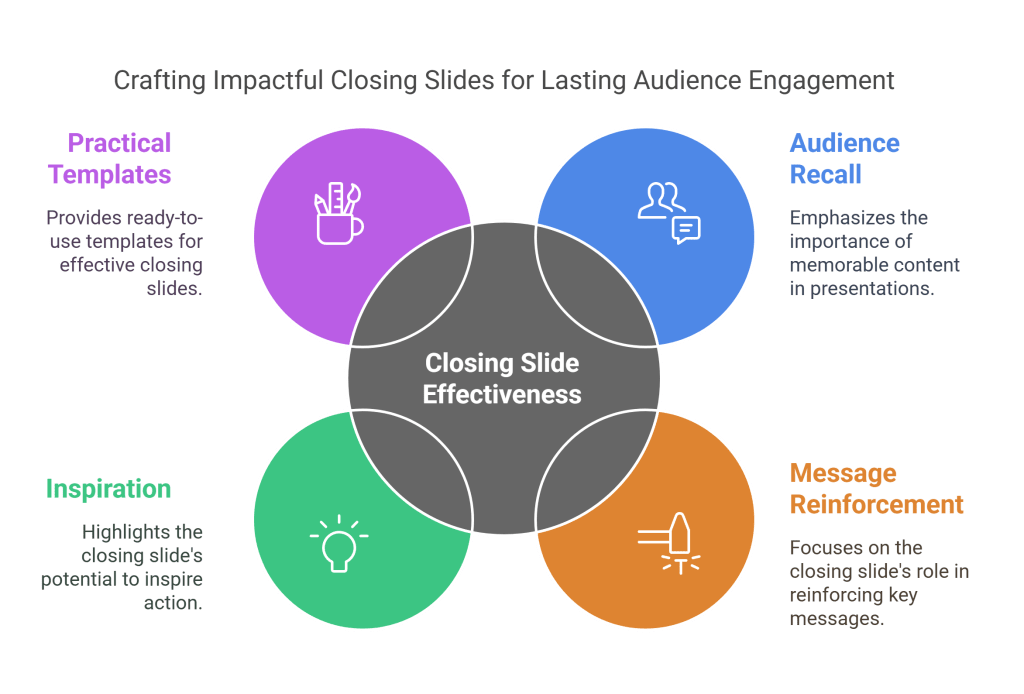
Powerful Phrases to Conclude with Confidence
While you can continue on closing slide or near to end slide. You can use these phrases which will help you audience know that it’s coming to conclusion or ending.
Signaling the End
Let your audience know you’re wrapping up with clarity and confidence:
- “That concludes my presentation.”
- “As I bring this to a close…”
- “That’s everything I wanted to share today.”
- “To wrap things up, I’d like to say…”
Summarizing Key Takeaways
Reinforce your main points to ensure they stick:
- “Let’s quickly revisit the key insights.”
- “In conclusion, we’ve covered…”
- “To sum it up, we focused on…”
- “Here are the three main takeaways…”
Making Recommendations
If your presentation leads to decisions or actions, make your suggestions clear:
- “Based on these insights, I recommend…”
- “It’s my belief that we should…”
- “A practical next step would be…”
- “Given what we’ve discussed, I suggest we…”
Closing with Gratitude
Show appreciation and invite engagement:
- “Thank you for your time and attention.”
- “Before I close, I just want to say…”
- “I appreciate you all being here today.”
Inviting Questions
Encourage interaction and discussion:
- “I’d love to hear your thoughts—any questions?”
- “Now, let’s open the floor to questions.”
- “If you have any questions, feel free to ask.”
- “I’m happy to clarify anything—what’s on your mind?”
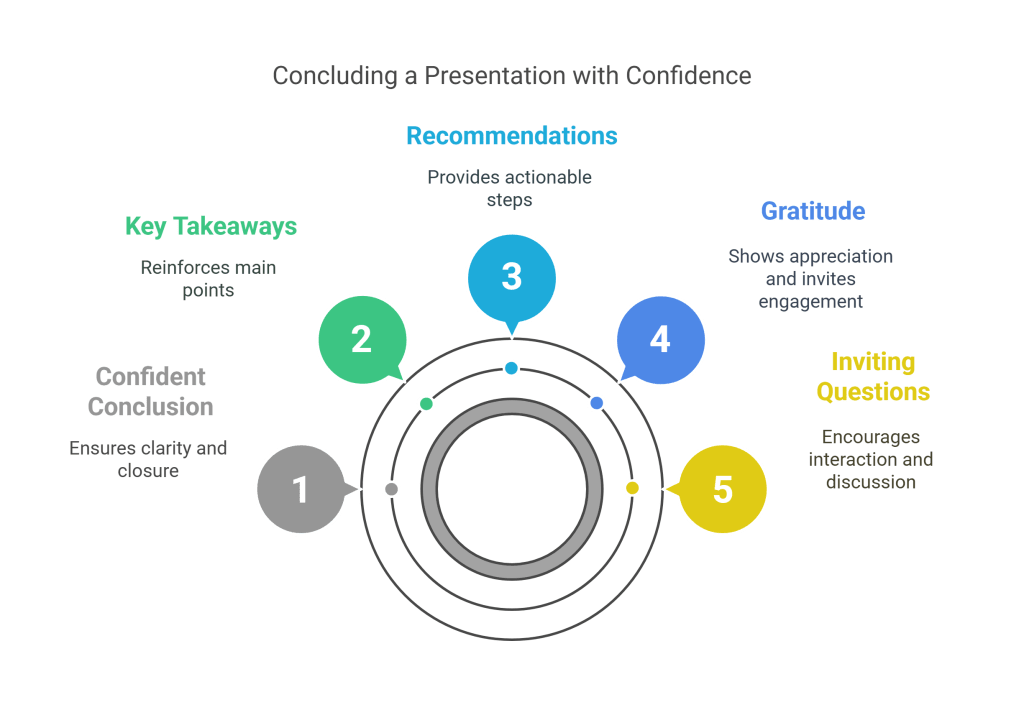
Tailoring Your Conclusion to the Situation
Not all presentations end the same way. Here are strategic ways to close, depending on your goal:
1. Call to Action
Encourage your audience to take the next step:
- “I invite you to explore this solution by [specific action].”
- “Let’s set up a follow-up discussion to move forward.”
- “I challenge you to implement this in your work starting today.”
2. Recap the Key Points
For informational presentations, summarize effectively:
- “To summarize, we explored [key points].”
- “The most important takeaways from today are…”
3. Inspire and Motivate
Leave your audience with a memorable thought:
- “As [famous person] once said, ‘[quote].’ Let’s keep that in mind.”
- “Success comes from action—let’s make it happen.”
4. Define Next Steps
Ensure clarity on what happens after the presentation:
- “Our next step is to finalize the proposal.”
- “Expect a follow-up email with action items soon.”
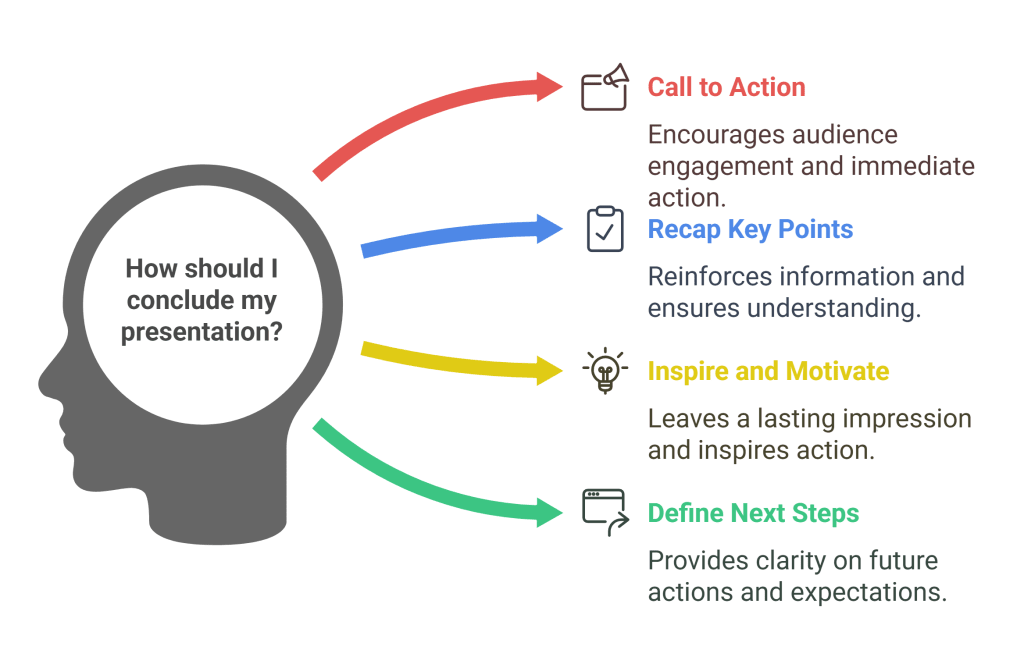
Avoid These Common Closing Mistakes
Even a great presentation can lose impact if the ending falls flat. Steer clear of these pitfalls:
✅ Don’t end abruptly. A clear conclusion is key.
✅ Don’t introduce new information. The conclusion is for summarizing, not adding more.
✅ Don’t be vague. Ensure your closing ties back to your main points.
✅ Don’t forget a call to action. Guide your audience on what to do next.
Tips for a Memorable Closing
- Plan Ahead: Write and rehearse your closing to avoid last-minute fumbling.
- Keep It Concise: A strong ending is clear and impactful, not lengthy.
- Use Visual Aids: A slide summarizing key points or next steps reinforces your message.
- Deliver with Confidence: A steady tone and purposeful body language enhance credibility.
By crafting a compelling closing, you ensure your message lingers long after your presentation ends. Make it count!
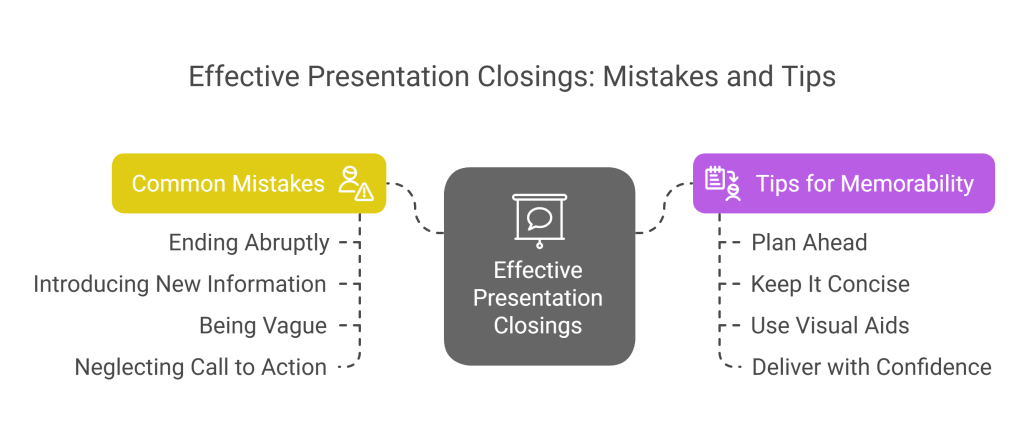
The 5-5-5 Rule: Your Foundation for Effective Closing Slides
Introduction: Why Title Slides Matter
| Element | Maximum | Why It Works |
|---|---|---|
| Words | 5 key phrases | Forces clarity and memorability |
| Visual elements | 5 components | Prevents visual overwhelm |
| Seconds to comprehend | 5 seconds | Ensures instant understanding |
Key Elements of Effective Closing Slides in Deck
1. Clear Call-to-Action
Your closing slide should direct your audience toward a specific next step:
- Use action-oriented language (“Register today” vs. “Registration available”)
- Make it visually prominent on the slide
- Keep it simple and achievable
Example: Instead of: “Our company offers consulting services.” Use: “Schedule your free consultation today: calendly.com/yourname”
< Show slide with example>
| Weak CTA | Strong CTA |
|---|---|
| “For more information, visit our website” | “Scan this QR code now to claim your 20% discount” |
| “Questions?” | “Text your questions to 555-1234 for live answers” |
| “Thank you for listening” | “Join our workshop next Tuesday – register with the link below” |
Call-to-Action Formulas for Ending Slide
| If You Want To… | Use This Formula | Example |
|---|---|---|
| Drive Sales | [Action Verb] + [Product] + [Benefit] | “Purchase Premium Plan & Save 20% Today” |
| Generate Leads | [Value Offer] + [Simple Action] | “Get Free Consultation: Scan QR Code Now” |
| Build Community | [Inclusive Language] + [Platform] | “Join 5,000+ Professionals in Our LinkedIn Group” |
| Educate | [Resource] + [Access Method] | “Download Complete Guide: example.com/guide” |
| Inspire Action | [Impact Statement] + [First Step] | “Change a Life: Sponsor a Child Today” |
2. Reinforcement of Key Message in Last Slide of Presentation
Summarize your main point in a memorable way:
- Use a powerful quote slide or statistic that encapsulates your message
- Restate your presentation thesis in a concise format
- Consider a visual metaphor that represents your core message
Example: For a sustainability presentation:
“Every sustainable choice we make today saves 3 resources for tomorrow. Start with one change this week.”
Statistics Worth Noting:
- Presentations that end with a story are remembered by 63% more audience members
- Emotional closings increase audience engagement by 26% compared to fact-based closings
3. Contact Information and Resources
Make follow-up easy:
- Include relevant contact details (email, phone, social media)
- Add QR codes linking to additional resources
- List upcoming events or opportunities related to your topic
Example Format:
Next Steps:
- Download our complete guide: example.com/guide [QR code]
- Follow our journey: @handle on Instagram, LinkedIn
- Questions? team@example.com | (555) 123-4567
4. Visual Impact
Design elements that create memorability:
- Use high-quality imagery that evokes emotion
- Incorporate your brand elements subtly but effectively
- Ensure high contrast for readability (especially important for closing slides)
Visual Element Effectiveness Rankings:
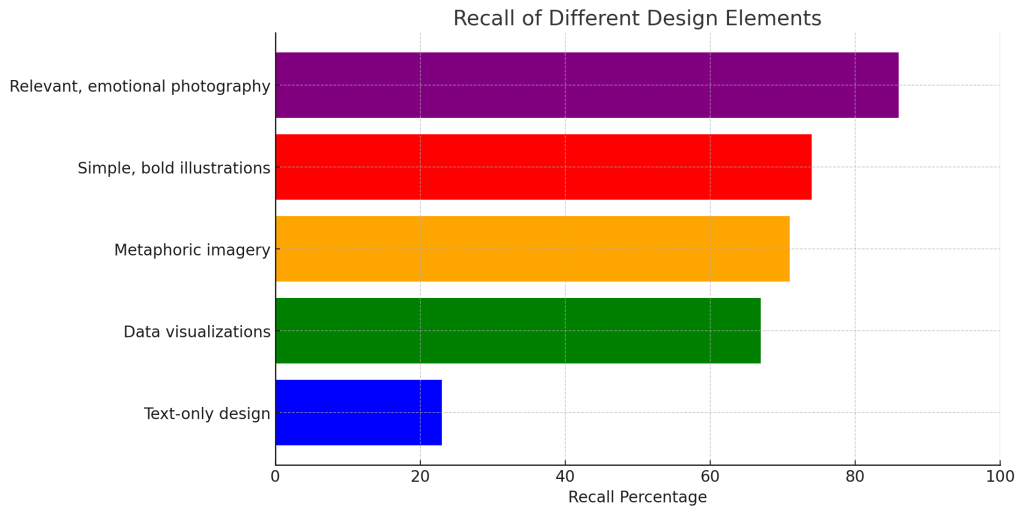
- Relevant, emotional photography (86% recall)
- Simple, bold illustrations (74% recall)
- Metaphoric imagery (71% recall)
- Data visualizations (67% recall)
- Text-only design (23% recall)
5. Acknowledgments
Express gratitude appropriately:
- Thank your audience concisely
- Acknowledge contributors if relevant
- Avoid cluttering the slide with excessive acknowledgments
Ready-to-Use Templates
1. The Executive Summary Close
Formula: [Main Insight] + [Supporting Data Point] + [Clear CTA]
Example:
MARKET EXPANSION OPPORTUNITY
- 43% of customers request international shipping
- Implementation costs recovered within 6 months
- Projected 22% revenue increase by Q4
NEXT STEP: Approve budget by March 31st
Contact: j.smith@company.com | Ext. 4567
When to use: Budget proposals, strategic recommendations, business cases
2. The Problem-Solution Close
Formula: [Problem Restated] → [Your Solution] → [Benefit] → [Action Step]
Example:
PROBLEM: 67% of customers abandon carts due to shipping costs
OUR SOLUTION: Tiered free shipping program
RESULT: 24% increase in completed purchases
IMPLEMENT BY: April 15th
Schedule kickoff: calendly.com/yourname/shipping
When to use: Product pitches, process improvements, innovation proposals
3. The Emotional Impact Close
Formula: [Emotional Quote/Story] + [Simple Visual] + [Mission Connection] + [Join Us CTA]
Example:
“I never thought I’d see my daughter graduate.
Thanks to your program, I was there.”
– Maria, Program Participant
Join us in creating 1,000 more success stories this year.
Volunteer or donate: example.org/impact
When to use: Nonprofit presentations, community initiatives, fundraising
4. The Data-Driven Decision Close
Formula: [Key Metric] + [Comparison] + [Recommendation] + [Timeline]
Example:
CUSTOMER RETENTION RATES
- Current approach: 62%
- Proposed approach: 83% (tested in 3 markets)
- Industry average: 71%
RECOMMENDATION: Implement new retention program Q3
Access full report: bit.ly/retention-data
When to use: Analytics presentations, performance reviews, research findings
5. The Next Steps Close
Formula: [3-Point Summary] + [Timeline] + [Ownership] + [Resources]
Example:
NEXT STEPS:
- Finalize copy by Mar 25 (Kim)
- Complete design by Apr 10 (Raj)
- Launch campaign Apr 15 (Team)
RESOURCES: Campaign toolkit available at: drive.link/campaign2025
Questions? campaign@company.com
When to use: Project kickoffs, team assignments, action planning
Examples of Effective Closing Slides by Presentation Type
Sales Presentation
Key Elements:
- Limited-time offer prominently displayed
- Clear pricing and package comparisons
- Direct “Buy Now” button with QR code
- Customer testimonial that addresses common objections
- Contact information for sales representative
Example:
[PRODUCT NAME]
Available: [Date]
Starting at: [Price]
“[Testimonial from beta tester]”
Pre-order now: example.com/product
Educational Workshop
Key Elements:
- Summary of 3 main takeaways
- Resources for continued learning
- Community forum invitation
- Upcoming workshop schedule
- Instructor contact information
Example:
YOUR ACTION PLAN
- [Immediate action] (Today)
- [Short-term action] (This week)
- [Long-term action] (This month)
Workshop resources: bit.ly/workshop-tools
Questions? workshop@example.com
Inspirational Talk
Key Elements:
- Powerful quote or call to reflection
- Minimalist design with emotional imagery
- Subtle brand elements
- Social media handles with specific hashtag
- Next event information
Example:
“Small actions today create
remarkable results tomorrow.”
[Simple, powerful visual]
Join the movement: #ActionMatters
Resources: bit.ly/action-toolkit
Common Closing Slide Mistakes to Avoid
| Mistake | Impact | Better Alternative |
|---|---|---|
| Information overload | 76% reduced comprehension | Focus on one main message and one CTA |
| No clear next steps | 82% decrease in follow-through | Specific, actionable guidance |
| Generic “Thank You” | 45% lower brand recall | Branded closing with organization-specific messaging |
| Poor contrast or small text | Accessibility issues for 30% of audience | High contrast, minimum 24pt font |
| Complex URLs | 63% lower click-through rate | Short URLs or QR codes |
Instant Final Slide of Deck Makeover Examples
Before/After Examples
| Before | After | Why It Works |
|---|---|---|
| “Thank you for your time. Any questions?” | “What’s your first step? Schedule your assesEnterprisent: calendly.com/next-step” | Specific, actionable, provides clear direction |
| “Contact us at info@company.com with any questions” | “Text ‘DEMO’ to 55555 for an instant product walkthrough” | Immediate value, frictionless next step |
| “Here’s a summary of everything we covered today…” | “REMEMBER: [Single most important point] Next step: [Specific action]” | Focuses on key takeaway, immediate application |
Customization Formula for Designing Last Slide of PPT
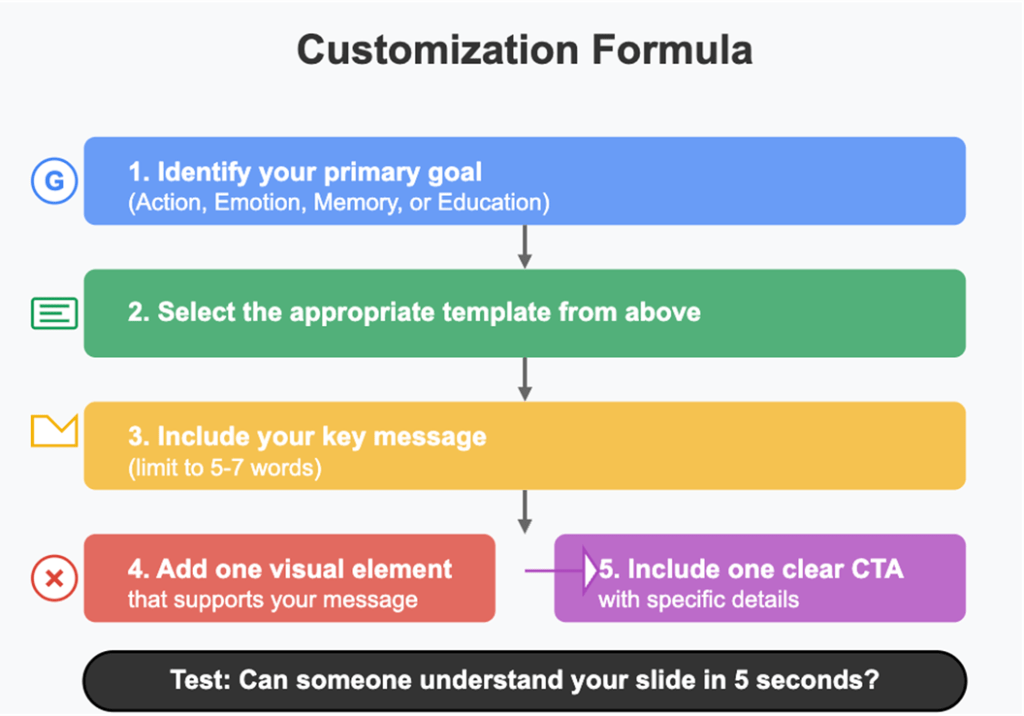
- Identify your primary goal (Action, Emotion, Memory, or Education)
- Select the appropriate template from above
- Include your key message (limit to 5-7 words)
- Add one visual element that supports your message
- Include one clear CTA with specific details
- Test: Can someone understand your slide in 5 seconds?
Common Presentation Scenarios & Recommended Closes
| Scenario | Recommended Close | Key Elements |
|---|---|---|
| Board Meeting Data-Driven Decision | ROI metrics, clear timeline, next approval needed | • Cost-benefit analysis • Implementation phases • Decision-maker alignment |
| Sales Pitch | Executive Summary + Offer | • Value proposition • Limited-time offer • Simple next step |
| Team Kickoff | Next Steps Close | • Clear responsibilities • Defined deadlines • Resource links |
| Conference Talk | Emotional Impact + Resources | • Memorable quote • QR code to slides • Social handles |
| Training Session Key Takeaways + Practice | 3 main points, immediate application | • Actionable insights • Hands-on exercise • Feedback mechanism |
Ending Slide Checklist
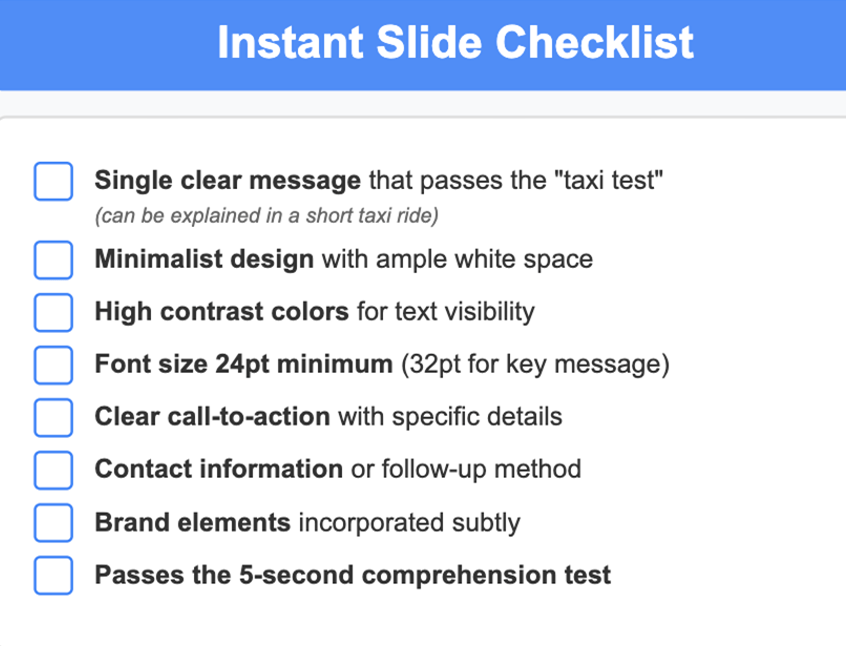
Use this quick checklist before finalizing your closing slide:
- [ ] Single clear message that passes the “taxi test” (can be explained in a short taxi ride)
- [ ] Minimalist design with ample white space
- [ ] High contrast colors for text visibility
- [ ] Font size 24pt minimum (32pt for key message)
- [ ] Clear call-to-action with specific details
- [ ] Contact information or follow-up method
- [ ] Brand elements incorporated subtly
- [ ] Passes the 5-second comprehension test
Statistics on Slide Effectiveness
- Presentations with effective closing slides lead to 27% higher audience retention of key messages
- 31% of presentations fail to include any call-to-action on the closing slide
- Audiences are 3.4x more likely to take action when presented with a single, clear CTA versus multiple options
- 89% of high-performing presentations include contact information on closing slides
- Presentations with visual closing slides are shared 34% more often than text-heavy closings
Final Thoughts
Remember, your closing slide isn’t just the end of your presentation—it’s the beginning of your audience’s action. Design it with intention, clarity, and impact. By following the principles and templates in this guide, you’ll create closing slides that not only summarize your message effectively but also inspire your audience to take the next step.
The most powerful closing slides achieve a perfect balance between summarizing what was discussed and propelling the audience forward. They answer the crucial question that every audience member has at the end of a presentation: “What now?”




