Here’s an easy guide to enlighten you on the best file formats for your presentation.
Despite the widespread use of Microsoft PowerPoint or PPT as a presentation program for both educational and business purposes with its additional functions and graphics, many people are unaware of PowerPoint file saving features and different file formats in PowerPoint 2016.
Most of us are used to saving our presentations in PPTX or PPT extension files which is most common on all PowerPoint file formats. But did you know that you can convert or save your PowerPoint presentation 2016 file in different formats including PDF, JPEG, PNG, XPS etc.?
Saving your slides in different forms of file formats is different from using various presentation formats.
Learn more about the several formats of presentations here
Keeping your PowerPoint file in a specific file type can enhance its utility and improve the purpose of the file allowing you to prepare a more efficient presentation in terms of usability, security and transfer.
We at A1 Slides aim to go beyond the expectations of our clients and deliver the most suitable, effective presentations and once delivered, it is our sincere effort that client can take maximum advantage out of this newly built presentation.
In this blog you will learn about the different PowerPoint File formats that we give to our clients while delivering presentations and how those different file formats may be used in practical business.
Contents
- Saving presentation on a different file format
- Understanding different PowerPoint file formats and their extensions
- How to Save PowerPoint as PDF
- How to save PowerPoint as Video
- Links for reference
The guide below will explain in detail about the various PowerPoint file formats including 2016 edition and help you decide the most suitable one for your situation.
Saving PowerPoint presentation on a different file format
Once you have finished making your presentation, you can save your presentation. You can either do it by
- Moving and clicking your cursor towards the “File” tab and choosing “Save As” from the drop down menu. This is followed by entering your file name for the presentation slides, selecting the file location and choosing the file format. You can choose from the different file formats according to your preference. These will be explained in detail in the next section. And finally, click on “Save”.
- Clicking on “Save” button on the Quick Access Toolbar.
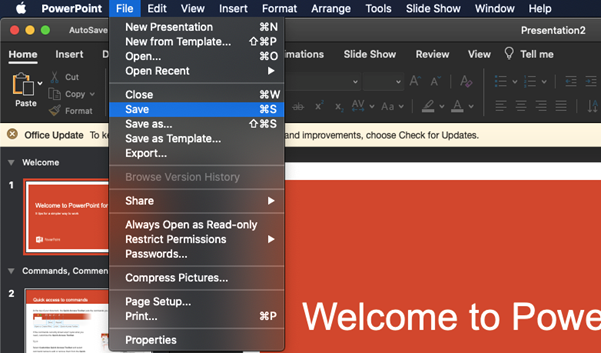
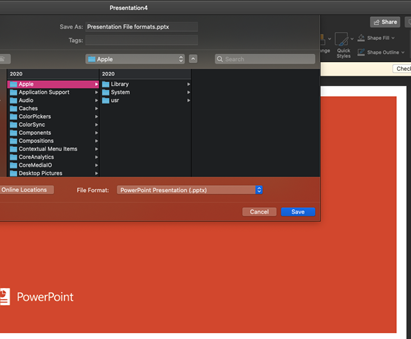
Understanding different PowerPoint file formats and their PowerPoint extensions
Various file name extensions or extensions added as a suffix to the file name indicates the identity, type or characteristic of the file. For instance, in the file name “myresume.doc”, .doc is the file extension indicating a word processing document format.
In the subsequent paragraphs, let’s look at the several different presentation file extensions for different formats that are supported by PowerPoint and learn how you can benefit most from them.
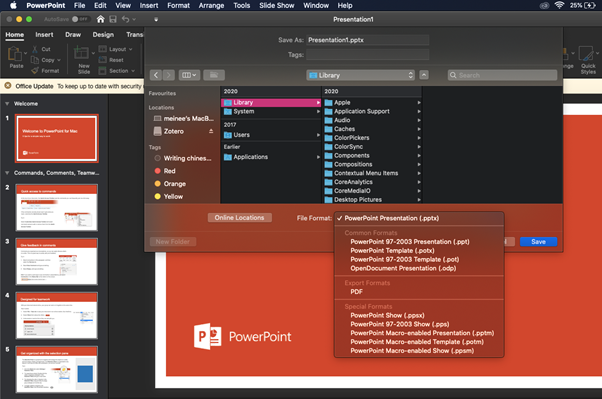
PowerPoint File Formats
Following are various PowerPoint Extension name & more information about extensions
.pptx: Starting with the file type you might be best familiar with, is the PowerPoint Presentation file format or the .pptx file. Being the default PowerPoint file, it is the standard format appropriate for versions from 2007. The format is based on the Open XML Microsoft PowerPoint presentation file format and includes all the embedded content, presented in the form of a slideshow. It can be easily viewed and edited by opening it on Microsoft PowerPoint.
.pptm: However, in cases where your PowerPoint presentation consists of one or more macros, then PowerPoint will automatically save your file in .pptm or PowerPoint Macro-Enable Presentation format. This will function similar to .pptx file, containing slides comprising of images, text, videos and other graphic materials.
.ppt: For PowerPoint versions prior to 2007, .ppt or PowerPoint file is the default file format that is compatible for presentations in the older versions of PowerPoint. Although it is presented in the form of a slideshow, resembling .pptx extension, it follows the binary file format compatible with Microsoft PowerPoint 97 to 2003.
.potx, .pot, .potm: There are PowerPoint templates formats (.potx, .pot, .potm) that can be utilized to save presentation templates which can be used later for designing and formatting new presentations in the future. While .potx extension designates for standard PowerPoint template presentation for PowerPoint versions 2007, PowerPoint 2010, PowerPoint 2016 and above, .pot is the template file format for the previous versions between 97-2003. .potm extension or PowerPoint macro-enable design template supports Macros.
.thmx: The .thmx or PowerPoint Office theme is the format that includes a set of colors schemes, font designs and effects, allowing you to save a specific theme and use it for other presentations.
.ppam, .ppa: There are formats such as .ppam, .ppa, designed especially for storing PowerPoint add-ins with specialized features and custom commands.
File formats for PowerPoint Shows
.ppsx, .ppsm, .pps: If you want to save your file in the form of a PowerPoint slide show or PowerPoint Show, you can do so by saving in .ppsx, .ppsm, .pps extensions formats. The slide show will present on opening in full screen mode. .ppsx represents the format for PowerPoint 2007, PowerPoint 2010 and PowerPoint 2016, .ppsm for macro enabled slide shows and .pps for version before 2007.
Non-PowerPoint File Formats
How to Save PowerPoint as PDF?
.pdf: One of the most convenient and easy to save files are the pdf documents that support the PostScript standard created by Adobe Systems. .pdf files preserve the document format and design and allow handy file transfer as they can be opening on any operating device, be it Windows, Mac, iOS, or Android. One drawback of .pdf files is the inability to display animated objects.
Other less utilized format in PowerPoints
.xps: or XML Paper Specification (.xps) file is a paper format that is best for users who lack both PowerPoint and Adobe Acrobat Reader in their systems. Similar to .pdf files, they cannot display animated objects.
.xml: Presentations that are saved in a standard XML or Extensible Markup Language
-enabled file formats use .xml extensions. .xml files can be used in other in other software programs and typically consists of metadata.
How to Save PowerPoint as Video?
You can easily convert PowerPoints Presentation in video
.wmv: Were you aware that you can save and convert your presentation into a .wmv or Windows Media Video file? This video file can played using the built-in Windows Media Player or many other media players.
But you should make sure to not keep your .wmv file as the sole version of your presentation because it can be difficult to make any changes in the video file.
.mov, .mp4: These are other video formats in which your presentation can be saved such as. .mp4 or MPEG-4 video and .mov. mp4 is the successor of .mov file and can used by many media players including Windows Media Players.
Other Less utilized file extensions of Powerpoint
.odp: Based on the OpenDocument presentation format that enables your presentation files to open in other presentation applications or office suits such as Google docs and OpenOffice, .odp extension files is a useful alternative to .pptx. It can also be opened using PowerPoint.
.rtf: Outline/Rich text format or .rtf is a secure format for saving your presentation, wherein PowerPoint converts your slideshow into a structured text. It is beneficial in cases where you require text-only documents of smaller size. The disadvantage is the loss of images, effects, animations or any non-text content.
Image File Formats Supported by PowerPoint
.jpg, .png, .gif, .tif, .bmp, .wmf, .emf: You can also choose to save your presentation in the form of images using a preferred image type and decide to export all the slides or the current slide as an image. The slides are exported as images or graphics for use on webpages.

The following table will give you better understanding of the different PowerPoint extensions at your disposal and help you select the best file extension for your PowerPoint presentation.
Table for PowerPoint Extension & features
| Sr. No | File extension | File format | Feature |
|---|---|---|---|
| 1 | .pptx | PowerPoint Presentation | Presentation that you can open in PowerPoint 2007, PowerPoint 2010 and PowerPoint 2016 |
| 2 | .pptm | PowerPoint Macro-Enabled Presentation | Presentation with Macros and that contain Visual Basic for Applications (VBA) code |
| 3 | .ppt | PowerPoint 97-2003 Presentation | Presentation that you can open in PowerPoint 97 to Office PowerPoint 2003 |
| 4 | .potx | PowerPoint Design Templates | PowerPoint presentation template that you can use save and use to format presentations later |
| 5 | .pot | PowerPoint 97-2003 Design Template | Template that you can open in PowerPoint 97 to Office PowerPoint 2003 |
| 6 | .potm | PowerPoint Macro-Enabled Design Template | Template that supports Macros |
| 7 | .thmx | Office Theme | Style sheet that includes presets of colors, font theme, and design effects |
| 8 | .ppam | PowerPoint Add-In | Add-in that stores custom commands, VBA code, and specialized features |
| 9 | .ppa | PowerPoint 97-2003 Add-In | Add-in that you can open in PowerPoint 97 to Office PowerPoint 2003 |
| 10 | .ppsx | PowerPoint Show | Presentation that always opens in Slide Show view instead of Normal view |
| 11 | .ppsm | PowerPoint Macro-Enabled Show | Presentation with Macros |
| 12 | .pps | PowerPoint 97-2003 Show | Slide show that you can open in PowerPoint 97 to Office PowerPoint 2003. |
| 13 | PDF Document Format | PostScript format maintaining document design and enabling easy file sharing | |
| 14 | .xps | XPS Document Format | Electronic paper format |
| 15 | .xml | PowerPoint XML Presentation | Presentation in standard XML-enabled file format. |
| 16 | .wmv | Windows Media Video | Presentation saved in video format |
| 17 | .mp4 | MPEG-4 Video | Presentation saved in video format |
| 18 | .odp | OpenDocument Presentation | Enable in other OpenDocument presentation formations |
| 19 | .rtf | Outline/RTF | Text-only file |
| 20 | .jpg | JPEG (Joint Photographic Experts Group) FileFormat | Compressed file most widely used as graphic on webpages |
| 21 | .png | PNG (Portable Network Graphics) Format | Standard for World Wide Web, does not incompatible with some older browsers |
| 22 | .gif | Graphics Interchange Format | Present short, animated images |
| 23 | .tif | TIFF (Tag Image File Format) | File size larger than jpg or png |
| 24 | .bmp | Device Independent Bitmap | Color depth restricted to 32 bits, rarely supported |
| 25 | .wmf | Windows Metafile | 16-bit graphic |
| 26 | .emf | Enhanced Windows Metafile | 32-bit graphic |
Take home message
Each PowerPoint extension have it’s own utility and you can take maximum benefits by selecting suitable file format to save or various versions of PowerPoint presentation.
If you need team of professional PowerPoint designers, then you can connect here
