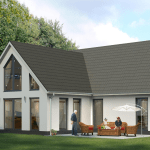From Plan to Applause:
Your Comprehensive Guide to Winning Strategy Presentations
From Plan to Applause: Your Comprehensive Guide to Winning Strategy Presentations
Ever felt that familiar dread before a big strategy presentation? You’ve got brilliant ideas, a solid plan, but the thought of translating that into a compelling narrative that actually gets results feels…daunting. You’re not alone. Many professionals struggle to move beyond data dumps and bullet points to truly engage and persuade their audience.
But what if you could transform your strategy presentations from a necessary evil into a powerful tool for influence? What if you could confidently walk into any room, knowing you have the structure, content, and delivery skills to not just present your strategy, but to make it resonate and inspire action?
This guide is here to help you do just that. We’ll break down how to craft and deliver a strategy presentation that captivates your audience, clearly communicates your vision, and ultimately, helps you achieve your business objectives. At A1 Slides, with our 15 years of experience designing impactful presentations for over 1000 clients, we’ve learned what truly works.
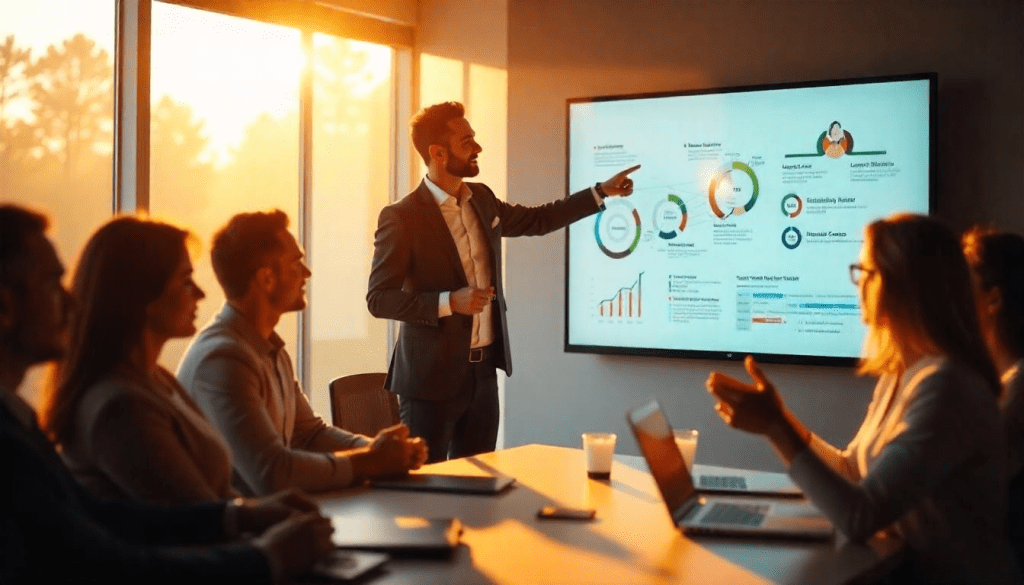
First Things First: What Exactly IS a Strategy Presentation (And Why Should You Care?)
At its core, a strategy presentation is a formal pitch of your plan to achieve specific business goals. It’s your opportunity to articulate your vision, outline your approach, and convince stakeholders – whether they’re executives, team members, investors, or clients – that your strategy is sound and worth backing.
Why is mastering this so critical?
- Secures Buy-in: A compelling presentation gets key decision-makers on board.
- Aligns Teams: It ensures everyone understands the direction and their role in it.
- Drives Action: It translates abstract plans into concrete next steps.
- Builds Credibility: A well-crafted presentation showcases your strategic thinking and leadership.
Think of it as the bridge between your brilliant strategy and its successful implementation.
Step 1: Know Your Audience Like the Back of Your Hand
Before you even think about opening PowerPoint, ask yourself: Who are you talking to?
- What are their current knowledge levels about the topic?
- What are their primary concerns or interests?
- What do they need to hear from you?
- What kind of questions are they likely to ask?
Tailoring your message, language, and the level of detail to your audience is paramount. Presenting to the C-suite requires a different approach than presenting to your project team or potential investors. Understanding their perspective will help you frame your strategy in a way that resonates most effectively.
Step 2: Define Clear Objectives – What’s Your End Game?
What do you want your audience to think, feel, or do after your presentation? Your objective could be:
- To gain approval for a new strategic initiative.
- To secure funding for a project.
- To inform the team about a shift in direction.
- To get feedback on a proposed plan.
Having a crystal-clear objective will guide every decision you make, from the content you include to your call to action. Write it down and keep it visible as you build your presentation.
Step 3: Structure for Success – Building a Compelling Narrative
A jumbled presentation is a confusing presentation. You need a logical flow that guides your audience from understanding the current situation to embracing your proposed solution. Think of it as telling a story.
A common effective structure includes:
1. The Compelling Opening (The Hook):
- Grab attention immediately. Start with a powerful statistic, a thought-provoking question, a brief, relatable anecdote, or a clear statement of the problem your strategy solves.
- State your purpose: Clearly tell the audience what the presentation is about and what they will learn or gain.
- Provide an agenda (optional, but often helpful): Briefly outline the main points you’ll cover.
2. The Current State/The Problem/The Opportunity:
- Set the context. What’s the current situation? What challenges are you facing? What untapped opportunity does your strategy address?
- Use data and evidence to support your points, but keep it concise and visual.
3. Your Proposed Strategy (The Solution):
- This is the heart of your presentation. Clearly articulate your strategy.
- What is your vision? What are your key goals and objectives?
- What are the core pillars or initiatives of your strategy?
- Be clear, confident, and focused.
4. The Implementation Plan (How You'll Get It Done):
- Show that your strategy is actionable.
- Outline key phases, timelines, and responsibilities.
- What resources are needed (budget, team, technology)?
5. Expected Outcomes & Measuring Success:
- What are the anticipated benefits of your strategy?
- How will you measure success? Define key performance indicators (KPIs).
- Paint a picture of what success looks like.
6. The Call to Action & Next Steps:
- Don’t leave your audience guessing. Clearly state what you want them to do next. Is it to approve a budget, provide resources, or adopt a new process?
- Outline the immediate next steps.
7. Q&A:
- Allocate time for questions. This is a great opportunity to clarify points and address concerns directly.
Pro Tip: Storyboard your presentation before you dive into slide design. Sketch out the flow and key message for each slide. This helps ensure your narrative is cohesive and impactful.
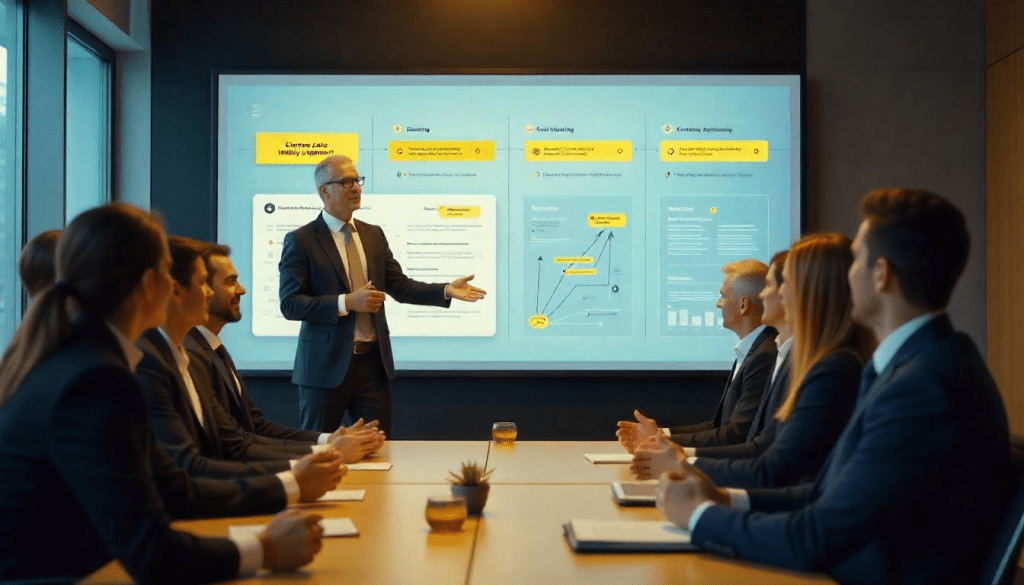
Step 4: Content is King – Simplicity, Clarity, and Visuals Reign Supreme
Now, let’s talk about what goes on those slides. The golden rule? Keep it simple and clear.
The 10/20/30 Rule: Coined by Guy Kawasaki, this is a great guideline:
- 10 Slides: Aim for a concise presentation. If you need more, ensure each one is absolutely essential.
- 20 Minutes: People have limited attention spans. If you have more time, break it up with interaction or discussion.
- 30-Point Font (Minimum): Ensure your text is easily readable from the back of the room. Avoid tiny fonts!
One Idea Per Slide:
- Don’t cram multiple complex ideas onto a single slide. Let each slide breathe and deliver a focused message.
Use Bullet Points, Not Paragraphs:
- Your slides are a visual aid, not a script. Use short phrases and keywords.
Visuals are Your Best Friend (When Used Wisely):
- Relevance: Ensure charts, graphs, images, and diagrams directly support and clarify your message. Don’t just add them for decoration.
- Clarity: Make sure your visuals are easy to understand at a glance. Label axes clearly, use contrasting colors, and highlight key takeaways.
- Bar charts for comparisons.
- Line charts for trends over time.
- Pie charts for proportions (use sparingly and with few segments).
- Dashboards can provide a high-level overview of key metrics.
- Consistency: Maintain a consistent visual style throughout your presentation (colors, fonts, layout). This makes it look professional and less distracting. Presentation Design Principles
Avoid Jargon:
- Use language that your entire audience can understand. If you must use technical terms, explain them.
Step 5: Delivering with Impact – It’s Not Just What You Say, But How You Say It
You’ve crafted a brilliant presentation. Now it’s time to deliver it with conviction and engage your audience.
Practice, Practice, Practice:
- Rehearse your presentation multiple times. Know your material inside out so you’re not just reading your slides. Practice your timing and transitions.
Speak Clearly and Confidently:
- Project your voice. Vary your tone and pace to keep listeners engaged.
Maintain Eye Contact:
- Connect with different people in the audience. It builds trust and makes your presentation more personal.
Use Body Language Effectively:
- Stand tall, use natural gestures, and show your enthusiasm. Your passion for the strategy can be infectious.
Make it Interactive (When Appropriate):
- Ask rhetorical questions to make your audience think.
- Pause for effect.
- If the setting allows, invite brief questions or comments during the presentation (or save them for a dedicated Q&A).
Handle Q&A Like a Pro:
- Listen carefully to each question. Repeat or rephrase it if necessary to ensure everyone heard. Answer concisely and honestly. If you don’t know an answer, it’s okay to say you’ll follow up.
Do's and Don'ts for a Winning Strategy Presentation
| Do These! | Don't Do These! |
|---|---|
| ✓ Know your audience thoroughly. | ✗ Read directly from your notes or slides. |
| ✓ Have a clear objective. | ✗ Overload slides with text or complex data. |
| ✓ Structure a compelling storyline. | ✗ Use distracting animations or low-quality visuals. |
| ✓ Keep slides simple and visually appealing. | ✗ Rush through your content or go significantly over time. |
| ✓ Use high-quality, relevant visuals. | ✗ Use jargon your audience won't understand. |
| ✓ Practice your delivery multiple times. | ✗ Forget your call to action. |
| ✓ Speak clearly, confidently, and with passion. | ✗ Be afraid to pause or allow for silence. |
| ✓ Make eye contact and engage. | ✗ Get defensive during Q&A. |
| ✓ Prepare for questions. | ✗ Neglect a strong opening and closing. |
| ✓ End with a clear call to action. | ✗ Assume your audience knows as much as you do. |
Ready to Transform Your Strategy Presentations?
Crafting and delivering a winning strategy presentation isn’t about innate talent; it’s about understanding the key principles and applying them effectively. By focusing on your audience, structuring a clear narrative, keeping your content concise and visual, and delivering with confidence, you can turn any strategy presentation into a powerful tool for success.
Remember, the goal is not just to present information, but to inspire action and drive results.
Author Placeholder:
This post was crafted by the team at A1 Slides, drawing on 15 years of expertise in helping businesses communicate their strategies effectively through compelling presentation design. Our approach is to act as a strategic partner, ensuring your message not only looks great but also achieves your specific business goals. Learn more about our PowerPoint Design Services.
Ready to wow your audience? Let’s design your winning presentation.
A1 Slides is a company with 15 years of experience designing presentations for over 1000 clients in 50+ industries, including major brands like Honda, Nokia, and Abbott. We specialize in creating strategic presentations that do more than just look good—they achieve your business objectives. Contact us to start the conversation.