Mastering Whitespace in Presentation Design:
Enhance Clarity & Engagement
Mastering Whitespace in Presentation Design: Enhance Clarity & Engagement
In the realm of presentation design, whitespace—or negative space—is more than just empty areas on a slide. It’s a powerful design element that can significantly enhance readability, focus, and overall audience engagement. Let’s delve into how you can harness the power of whitespace to create compelling and professional presentations.
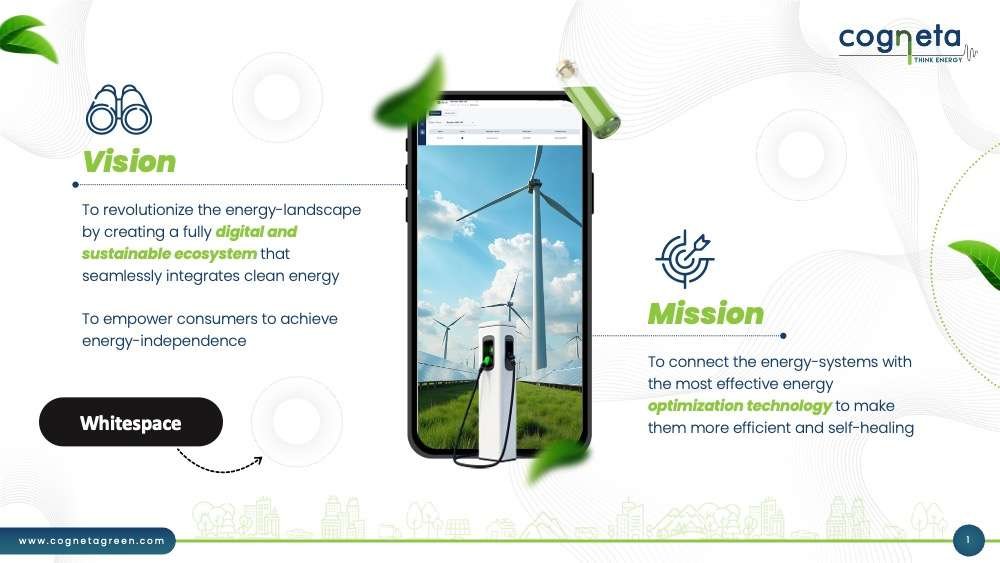
What is Whitespace?
Whitespace refers to the unmarked areas between and around elements in a design. Contrary to its name, it doesn’t have to be white; it can be any background color or pattern. In presentations, whitespace helps to:
- Improve readability by preventing clutter.
- Direct audience focus to key elements.
- Create a balanced and harmonious layout.
- Enhance the overall aesthetic appeal.
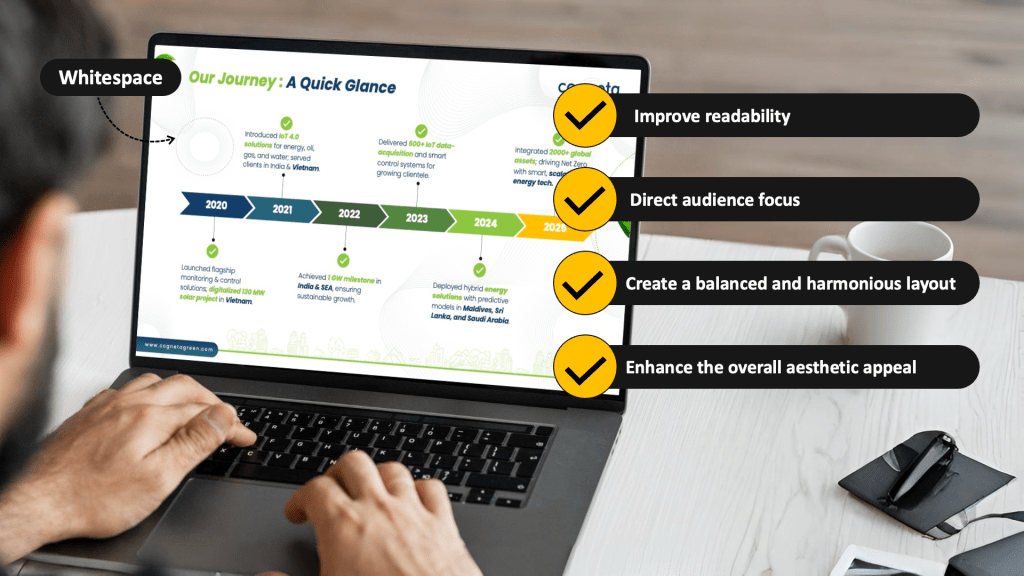
The Importance of Whitespace in Presentations
Effective use of whitespace in presentation design offers several benefits:
- Enhances Comprehension: Slides with ample whitespace are easier to read and understand. They allow the audience to process information without feeling overwhelmed.
- Focuses Attention: By surrounding key elements with whitespace, you draw attention to them, making them stand out.
- Establishes Visual Hierarchy: Whitespace helps in organizing content, indicating which elements are related and guiding the viewer’s eye through the slide.
- Conveys Sophistication: A clean, uncluttered slide exudes professionalism and confidence.
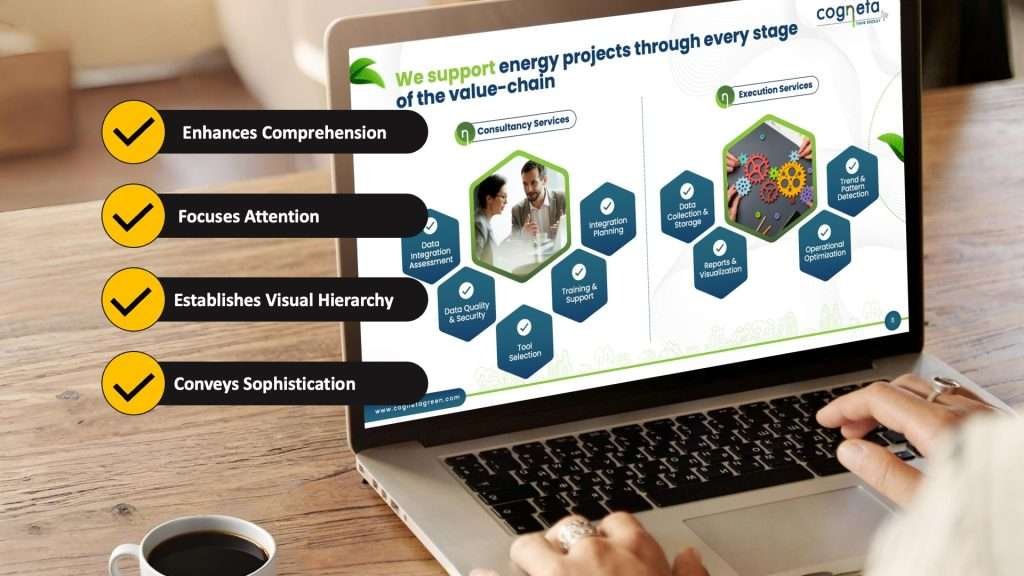
Practical Tips for Using Whitespace Effectively
- Stick to One Idea per Slide: Avoid overcrowding slides with multiple concepts. Focus on a single message to maintain clarity.
- Start with a Clean Slate: Use minimalist templates and avoid unnecessary design elements that can clutter the slide.
- Apply the Rule of Thirds: Divide your slide into a 3×3 grid and place key elements along these lines or intersections to create a balanced layout.
- Embrace Margins: Ensure there’s adequate space around the edges of your slides. This frame of whitespace helps in focusing attention on the content.
- Group Related Elements: Place related items close together and separate different groups with whitespace to enhance understanding.
- Use Alignment for Clean Lines: Proper alignment of text and images contributes to a neat and organized appearance.
- Leverage Line Spacing: Adjust line spacing to improve readability. A spacing of 1.2 to 1.5 is often ideal.
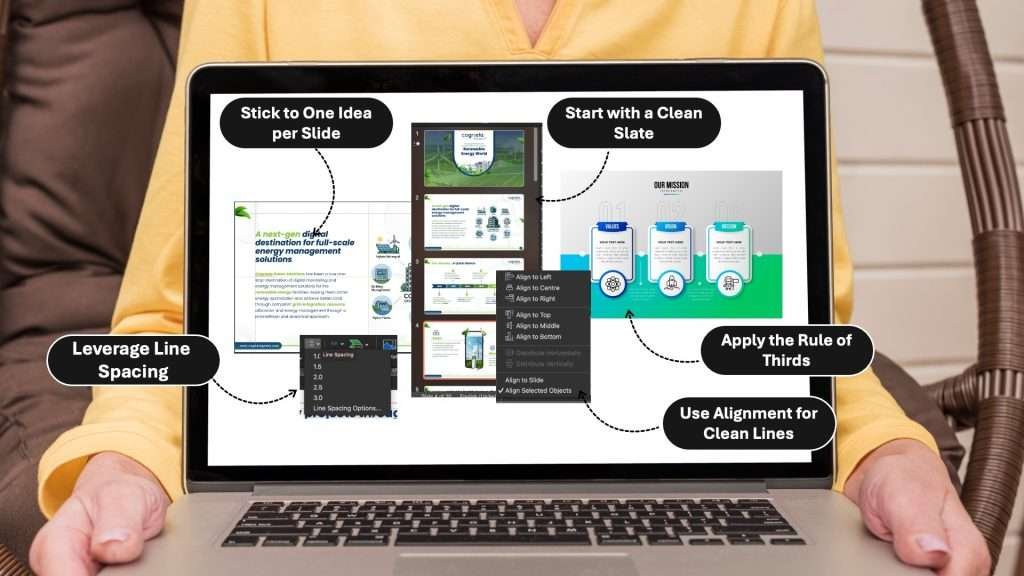
Common Mistakes to Avoid
- Overcrowding Slides: Trying to fit too much information can overwhelm the audience. Use multiple slides if necessary.
- Neglecting Consistency: Inconsistent use of whitespace can lead to a disjointed presentation. Maintain uniform margins and spacing throughout.
- Ignoring Mobile Viewers: If your presentation is viewed on mobile devices, ensure that the whitespace adapts well to smaller screens.
Final Thoughts
Whitespace is a fundamental aspect of effective presentation design. By intentionally incorporating whitespace, you can create slides that are not only visually appealing but also enhance comprehension and engagement. Remember, sometimes less truly is more.





