Tips for Designing Presentations
for Virtual Meetings
Tips for Designing Presentations for Virtual Meetings
With remote work becoming the new norm, presentations delivered over virtual meetings have become critical for communication. Designing presentations specifically for virtual settings requires a different approach than traditional in-person talks. The goal? Keep your audience engaged despite the screen barrier.
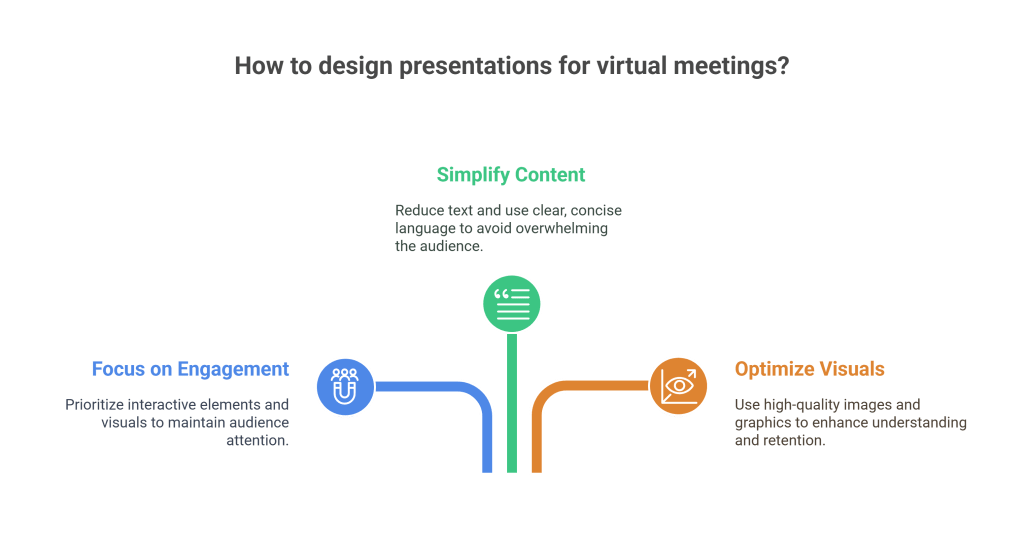
Why Virtual Presentations Need Special Attention
Virtual meeting participants face distractions, screen fatigue, and limited non-verbal cues. Your slide design must compensate by being clear, concise, and visually captivating to hold attention and communicate effectively.
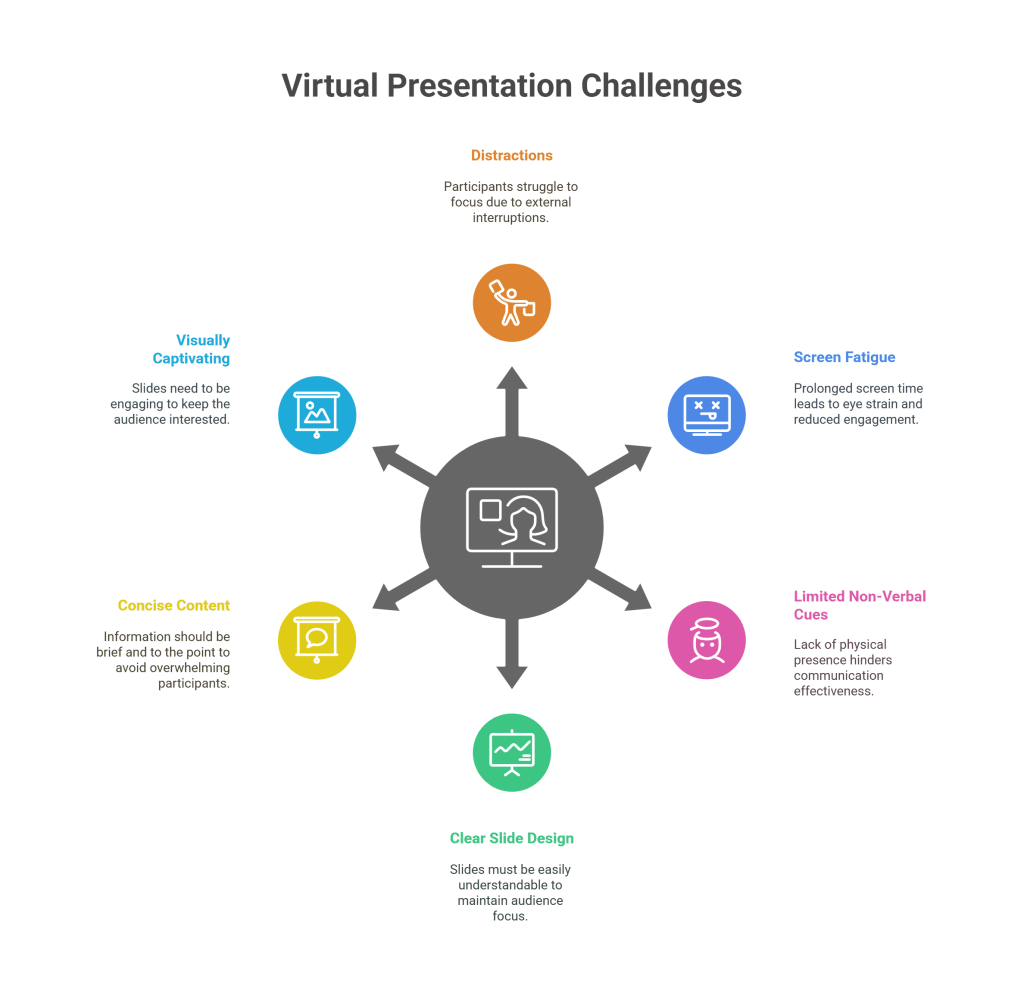
Key Tips for Designing Presentations for Virtual Meetings
Simplify Slide Content
Use minimal text and large fonts to ensure readability on different screen sizes.Use High-Quality Visuals
Crisp images and graphics help maintain interest and support your message.Leverage Contrast and Color
Strong contrast between text and background improves visibility on all devices.Incorporate Interactive Elements
Polls, Q&A, and chat features can increase audience participation.Practice Good Timing
Keep slides and points brief to match virtual attention spans.Use Clear, Consistent Layouts
Helps viewers know where to look and what to expect next.Test Your Presentation Setup
Ensure your camera, mic, screen sharing, and internet connection work smoothly.
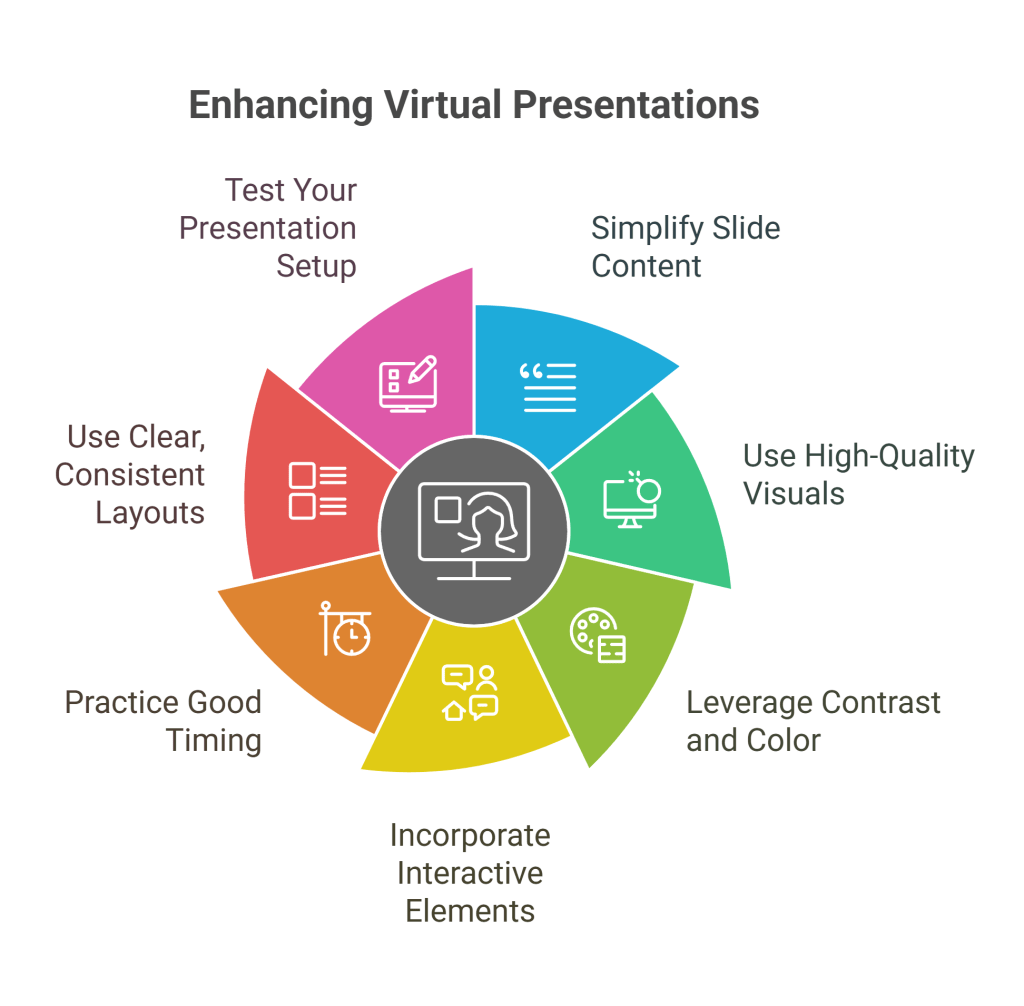
Additional Tips for Engagement
Use storytelling to build connection.
Call out actions clearly with visual cues.
Include pauses to invite questions or comments.
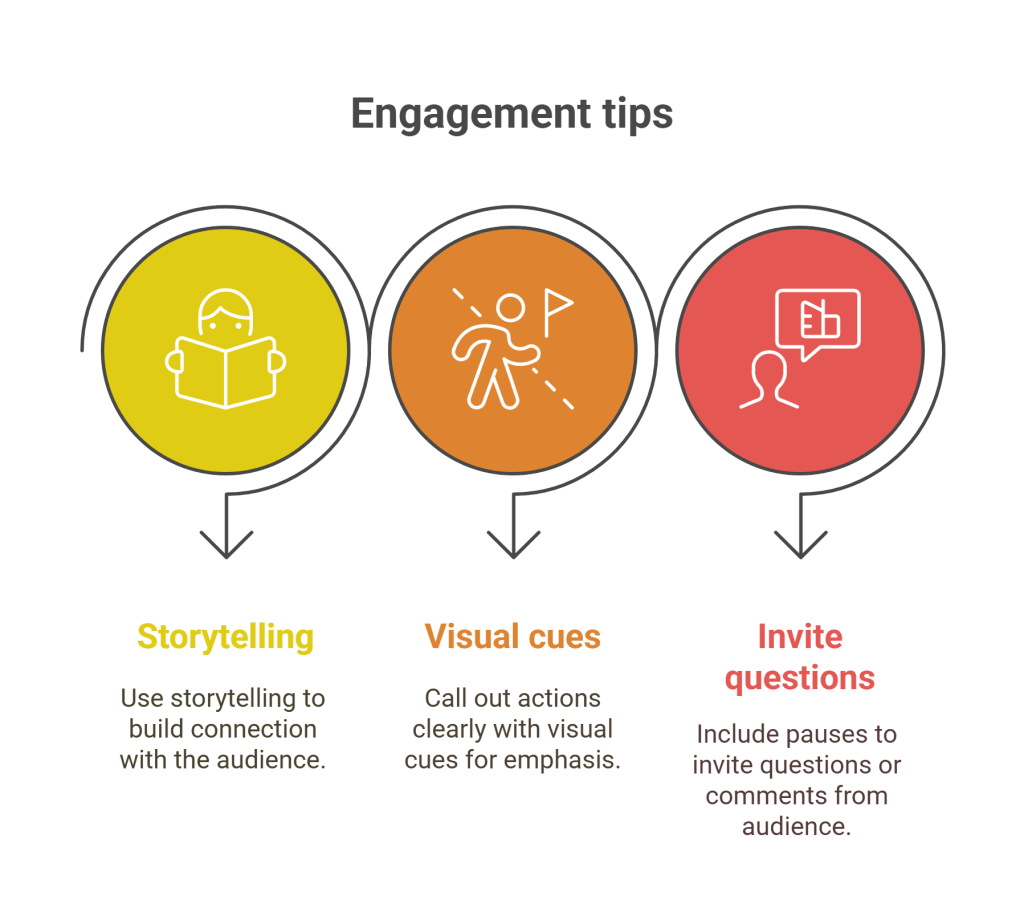
Final Tips
Designing for virtual meetings demands clarity, simplicity, and interactivity. By tailoring your presentations for remote delivery, you enhance engagement and make every virtual interaction impactful. A1 Slides excels in creating virtual-friendly presentations designed to captivate and convert.





