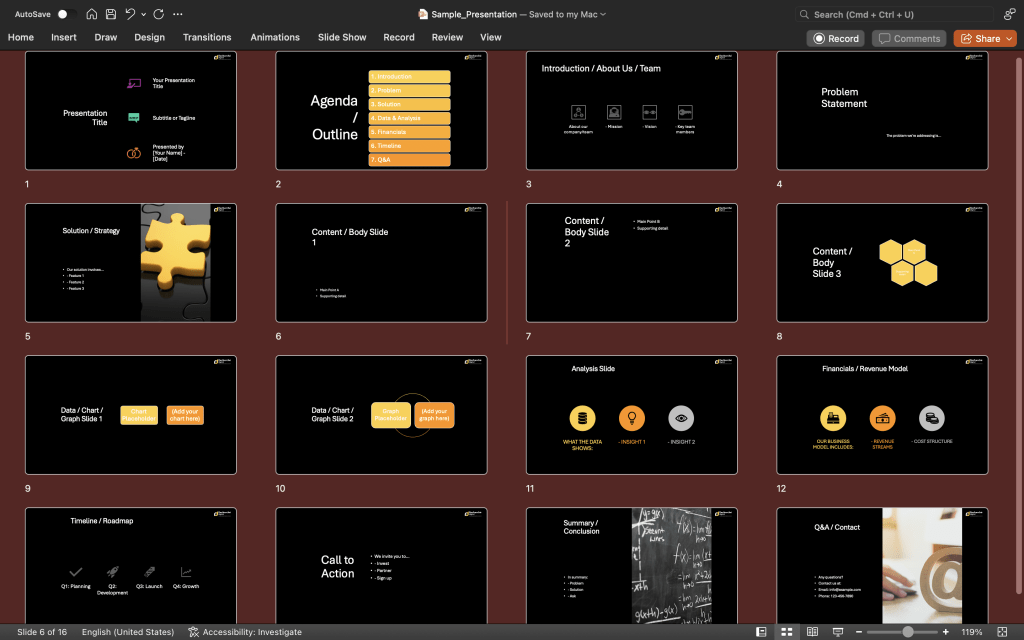Must-Have Slide Types for
Every Business Presentation (With Checklist!)
Imagine watching a film where sequence are out.. Ending in beginning, introduction in middle. Do you think audience would like that?
This is happening far more often these days in presentations. Like a collection of random information thrown onto slides without a clear purpose or flow?
Creating a truly effective business presentation that keeps your audience engaged and gets your message across isn’t just about stunning visuals – it starts with a solid presentation structure. And that structure is built using the right types of slides, used strategically.
Think of it like building a house.
You wouldn’t just start nailing boards together. You need a blueprint, different materials for different jobs, and a logical order. Your presentation needs the same thoughtful approach.
So, what are those fundamental building blocks? What are the must-have slides that provide clarity, drive your message, and ensure your presentation lands with impact, whether it’s a pitch, a report, or an internal update?
Based on best practices, here are the essential slide types you should consider for every business presentation, along with purpose-specific additions that can elevate your message.
The Core Essentials: Slides Every Business Presentation Needs
No matter your topic or goal, these slides provide the fundamental framework for your presentation. Think of them as your presentation’s skeleton.
- The Title Slide: This is your opening act! It’s more than just a title; it sets the stage and makes that crucial first impression.
- Why it’s essential: It immediately tells your audience what the presentation is about, who is presenting, and provides context like the date or location. It’s also your chance to establish your brand or identity visually from the outset.
- What to include: Presentation title, your name/title, company name/logo, date. A strong, relevant background image can also help set the tone effectively.
- The Agenda/Outline Slide: Give your audience a clear roadmap of what’s coming next.
- Why it’s essential: Nobody likes feeling lost. An agenda slide manages expectations by showing the topics you’ll cover and in what order. This transparency helps your audience follow along, understand the presentation’s flow, and mentally prepare for each section. Bonus: it helps keep you on track too!
- What to include: A clear, concise, and easy-to-read list of the main sections or topics you will cover. Keep it high-level.
- Content/Body Slides: This is where the substance of your message lives and breathes.
- Why they are essential: These slides form the main part of your presentation, diving into the details of your topic, arguments, data, and insights. This is where you convey the core information your audience needs.
- Key Principle: For maximum impact and readability, focus on one main point or idea per slide. Use clear headings, concise bullet points, and avoid dense paragraphs. Your slides should support, not replace, what you are saying. [Link to internal post on crafting clear content slides or reducing text on slides]
- The Summary/Conclusion Slide: Effectively wrap things up and reinforce your main message.
- Why it’s essential: As you reach the end, this slide is crucial for reminding your audience of the most important information presented. It reinforces the key takeaways and ensures your core message resonates long after the presentation is over. Don’t let your key points get forgotten!
- What to include: A concise recap of the main points discussed. Avoid introducing new information here; it’s purely a summary.
- The Q&A / Contact Slide: Open the door for questions and future connection.
- Why it’s essential: This slide clearly signals the end of your formal presentation and invites audience interaction. Including your contact information makes it easy for interested individuals to follow up with questions or opportunities after the presentation. It’s also a helpful visual to leave on screen during a Q&A session.
- What to include: A clear “Questions?” prompt, your relevant contact information (email is usually a must, perhaps phone, website, or social media handles depending on the context), and often a simple “Thank You.”
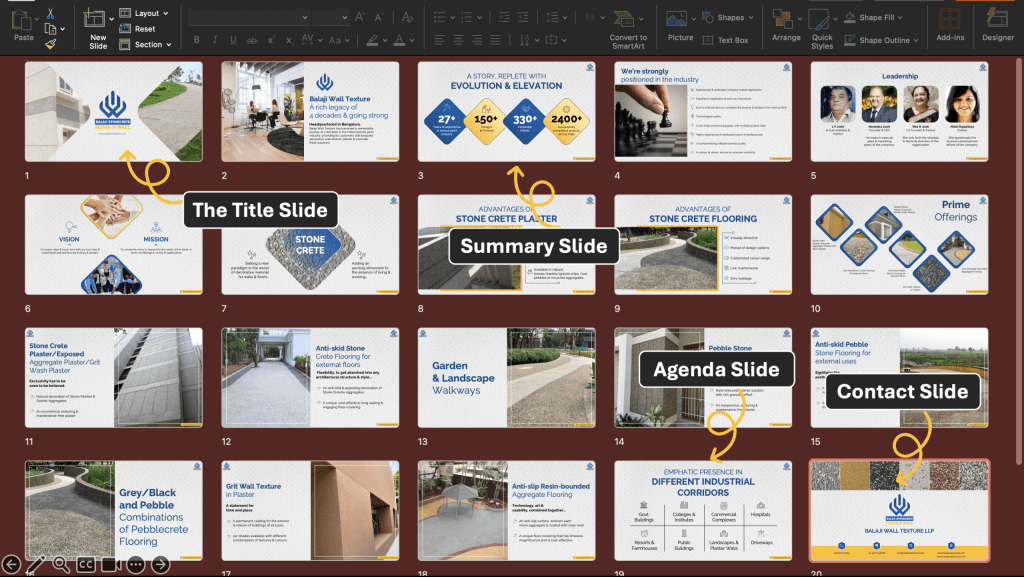
Purpose-Specific Slides: Adding Depth When Your Story Needs It
While the core slides provide the framework, specific presentation goals require additional slides to tell a complete story. Consider these based on what you need to achieve:
- Introduction / About Us / Team Slide: If your audience doesn’t know you or your company well, build trust early.
- When to use: Pitching to investors, presenting to new clients, introducing your company at an event. This slide helps establish credibility by highlighting relevant experience or introducing key team members. [Link to internal post on creating a compelling ‘About Us’ section]
- Problem Statement Slide: Hook your audience by clearly defining the pain point or challenge you address.
- When to use: Especially critical in pitch decks, sales presentations, or proposals. By articulating the problem clearly, you create context and demonstrate why your solution is necessary and valuable.
- Solution / Strategy Slide: Present your answer, product, service, or plan of action.
- When to use: This slide logically follows the Problem slide. It details exactly how you solve the problem, what your offering is, or the steps you will take to achieve a goal. Focus on the benefits to the audience.
- Data / Chart / Graph Slides: Make complex numbers simple and impactful.
- Why they are essential: Data, statistics, and trends are often crucial in business presentations. Charts and graphs transform raw numbers into easily digestible visuals, making your points more persuasive and memorable. Don’t just list data; show it effectively! [Link to internal post on effective data visualization in presentations]
- Analysis Slides (e.g., Market, SWOT, Competitor): Demonstrate your understanding of the landscape.
- When to use: Business plans, marketing strategies, strategic reviews. These slides present findings from your research (e.g., market size, competitive positioning, internal strengths/weaknesses), providing essential context and support for your recommendations or strategy.
- Financials / Revenue Model Slide: If money is part of the conversation, be clear.
- When to use: Investor pitches, funding requests, business plans, budget proposals. Clearly outline costs, revenue streams, financial projections, or funding requirements. Clarity and realism are key here.
- Timeline / Roadmap Slide: Visualize progress or future steps.
- When to use: Project updates, strategic plans, product development timelines. A well-designed timeline visually shows phases, milestones, deadlines, and progress, helping the audience understand the ‘when’ of your plan.
- Call to Action (CTA) Slide: Guide your audience on what you want them to do next.
- When to use: Sales presentations, marketing decks, proposals. This is your moment to drive a specific outcome. Make your desired next step crystal clear and easy to act upon (e.g., “Download the Report,” “Schedule a Consultation,” “Visit Our Website Today”).
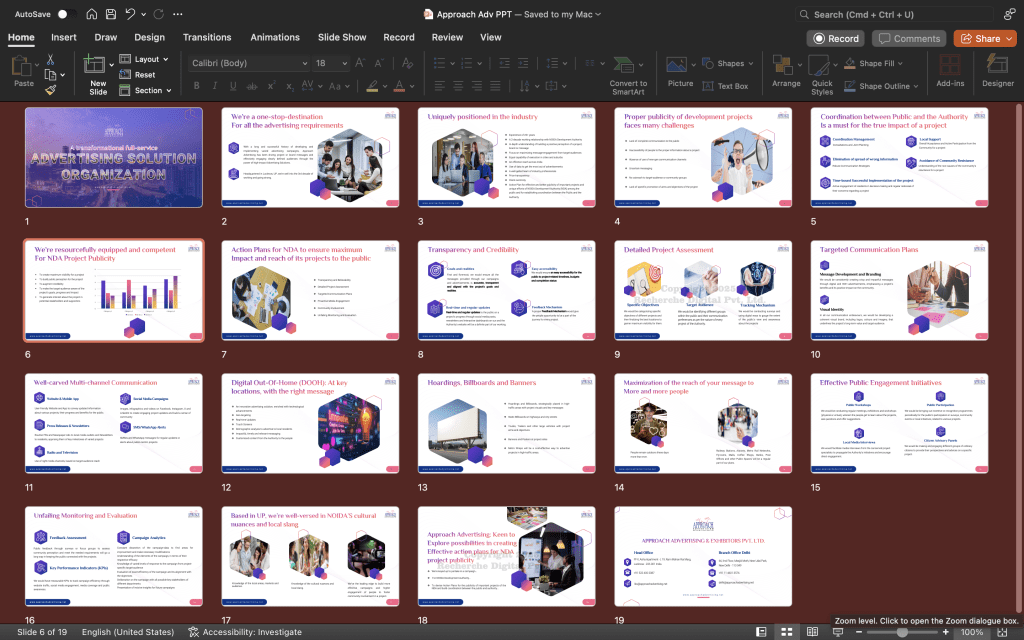
Which Slides for Which Presentation? A Quick Comparison
To help you tailor your deck, here’s a look at which slide types are commonly emphasized in different types of business presentations:
| Slide Type | Sales Pitch | Investor Deck | Company Update/Report | Training/Informative |
| Title Slide | Essential | Essential | Essential | Essential |
| Agenda/Outline | Recommended | Recommended | Essential | Essential |
| Intro/About Us/Team | Essential | Essential | Recommended | Recommended |
| Problem Statement | Essential | Essential | Relevant (Context) | Relevant (Context) |
| Solution/Strategy | Essential | Essential | Recommended | Recommended |
| Content/Body | Essential | Essential | Essential | Essential |
| Data/Chart/Graph | Recommended | Essential | Essential | Recommended |
| Analysis (Market/SWOT) | Recommended | Essential | Relevant | Optional |
| Financials/Revenue Model | Relevant | Essential | Relevant | Not Common |
| Timeline/Roadmap | Recommended | Recommended | Essential | Relevant |
| Call to Action | Essential | Essential | Optional | Optional |
| Summary/Conclusion | Essential | Essential | Essential | Essential |
| Q&A / Contact | Essential | Essential | Essential | Essential |
Note: This table provides general guidance. The exact slides needed will always depend on your specific topic, audience, and goals.
Overarching Principles for Designing Truly Effective Slides
Including the right types of slides is half the battle; how you design and deliver them wins the war. Keep these principles in mind to ensure your slides enhance, not detract from, your message:
- Clarity and Conciseness:Your slides are visual aids for your audience, not teleprompters for you. Use bullet points, short sentences, and focus on one main idea per slide. Avoid dense, text-heavy slides that audiences will struggle to read. (Heard of the 10-20-30 rule? No more than 10 slides, no more than 20 minutes, no font smaller than 30pt – a good principle for brevity!).
- Visual Appeal: Leverage the power of visuals! Incorporate relevant, high-quality images, graphics, and icons. Present data using clear, well-designed charts and graphs. Visuals help explain complex concepts quickly, evoke emotion, and make your presentation much more engaging and memorable than relying on text alone.
- Consistency: A professional presentation maintains a uniform look and feel. Use a consistent design theme, including uniform fonts, color palettes, and branding elements throughout the entire deck. This creates a polished, cohesive look that reinforces your credibility. [Link to internal post on applying branding to presentations]
- Audience Focus: Always, always tailor your slides to your specific audience. What information do they need? What level of detail is appropriate? What visuals will resonate most with them? Considering your audience ensures your presentation is relevant and impactful. (Also, think about accessibility – use good color contrast and readable font sizes for everyone).
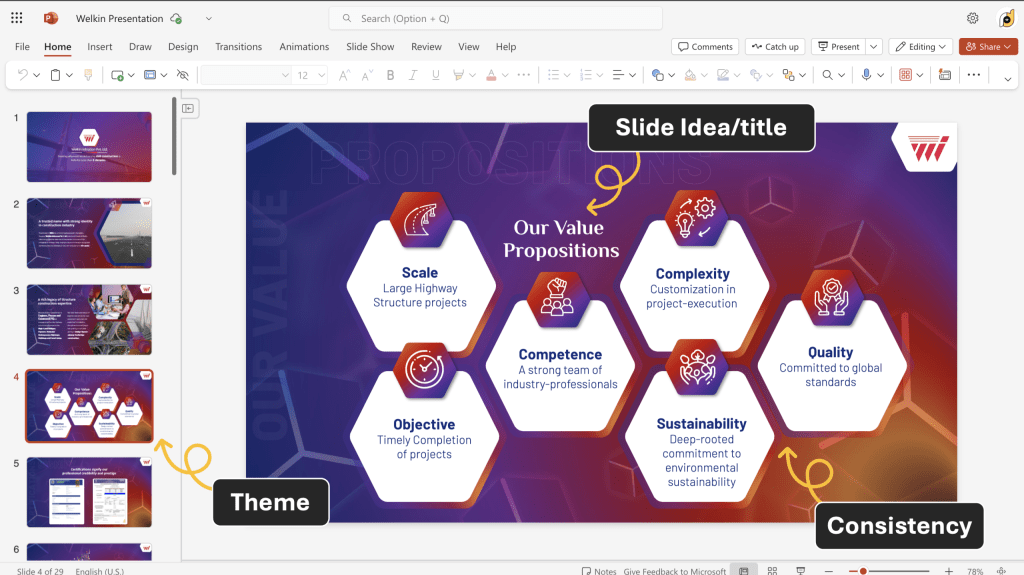
Your Business Presentation Slide Checklist
Ready to build your next impactful presentation? Use this checklist as a guide to ensure you include the essential slides and consider the purpose-specific ones that will best help you achieve your goal:
- Title Slide
- Agenda/Outline Slide
- Introduction/About Us/Team (if needed)
- Problem Statement (if needed)
- Solution/Strategy (if needed)
- Content/Body Slides (plan for multiple)
- Data/Chart/Graph Slides (as needed to support points)
- Analysis Slides (as needed for context/support)
- Financials/Revenue Model (if applicable)
- Timeline/Roadmap (if applicable)
- Call to Action (if you need the audience to do something specific)
- Summary/Conclusion Slide
- Q&A / Contact Slide
Building a great business presentation isn’t a mystery; it’s about applying a clear structure, choosing the right tools (slide types) for the job, and filling them with focused, visually supported content tailored specifically to your audience and objective. By including these must-have slide types, you’re well on your way to creating presentations that are not just informative, but truly impactful and memorable.