3 Basic Purposes Of Business Presentations
3 Basic Purposes Of Business Presentations
Business-presentations are a medium to convey a product, service, concept or an idea. They are constructed to describe all the information about a specific business-plan to target-audiences with an underlying purpose to push them to make a move. There may be numerous reasons which can be enumerated to have a presentation for a business or initiative.
- One place of requisite information and data: When you are not in a one-on-one meeting with your prospective client, your details have to be terse and compact, consuming his less time. Enlightening data and information about your products, services or overall business have to be passed on to your target-audiences. To make them easy to be digested, you interweave this package of information with attention-grabbing multi-media options.
- Gut-stirring: Your presentation must whip up interest in target-audiences for your offering. A mix of problems and solutions from your side in the shape of a story in the rhythm captures their attention in a jiffy but with a deeper impact. Hallmarks of the offering have to be presented only to fit in their small attention-spans.
- It ensures involvement: When something interests you, it extracts your involvement. Target-audiences’ involvement in the details of your presentation ensures a Call of Action from them for sure. When they gulp the main message, involvement results and when involvement comes, business is generated.
After all, the core purpose of presentations of any kind is to pass on the relevant information and data to your target-audiences in the way that generates interest in your offering.
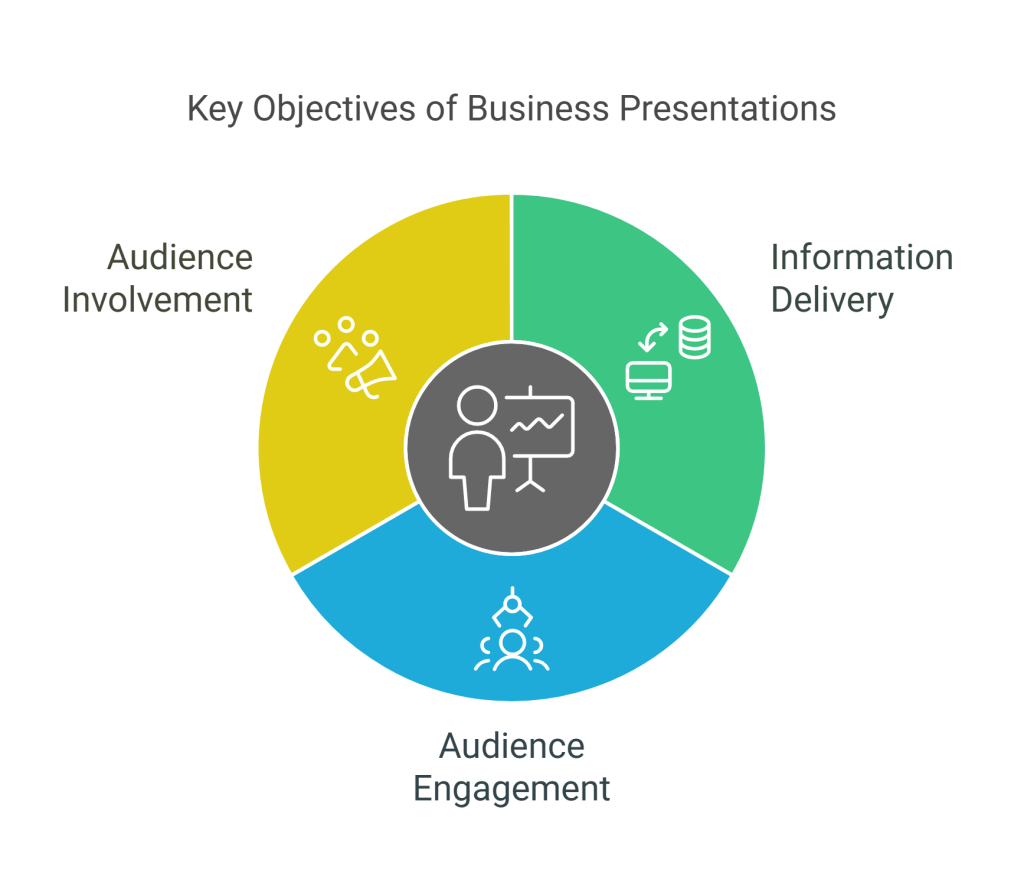
The Critical Role of Business Presentations
Understanding the Power of Effective Presentations
Recent studies highlight the immense importance of presentations in business communication, underscoring the need for professionals to hone their presentation skills.
- StatisticInsight:
- 70% Percentage of business professionals who believe presentations are critical to their success. This highlights the perceived value and necessity of strong presentation abilities in achieving professional goals.
- 91% Percentage of professionals who have seen poorly designed presentations hurt a business deal. This stark statistic emphasizes the tangible negative consequences of ineffective presentations on crucial business outcomes.
- 63 seconds Average attention span of audience members during a presentation. This short window of opportunity underscores the importance of grabbing attention quickly and maintaining engagement throughout your delivery.
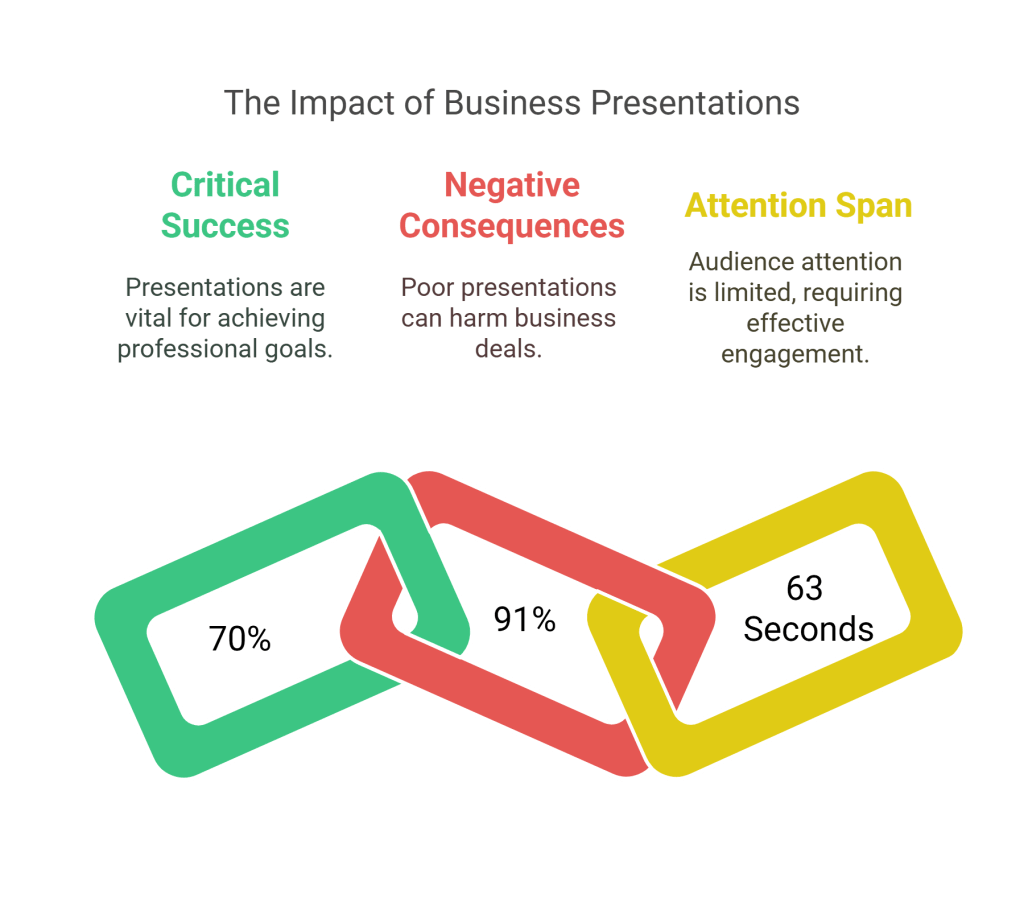
Key Purposes of Business Presentations
Beyond simply conveying information, well-crafted presentations serve several vital purposes:
1. Comprehensive Information Hub
Business presentations serve as a centralized repository of critical information. They offer a strategic approach to:
- Condensing complex ideas into digestible formats: Effective presentations break down intricate concepts into easily understandable chunks, utilizing visuals and clear language to simplify complexity. This is vital when explaining technical details or strategic plans to a diverse audience.
- Providing a quick yet comprehensive overview of products or services: Instead of lengthy documents or individual conversations, a well-structured presentation can efficiently showcase the key features, benefits, and value proposition of offerings to a large group.
- Enabling rapid information transfer when face-to-face meetings aren’t possible: In today’s globalized and often remote work environment, presentations shared digitally or delivered virtually become essential for disseminating information quickly and consistently across teams and stakeholders.
2. Emotional Engagement and Storytelling
The most effective presentations go beyond mere data transmission. They:
- Create emotional connections through narrative techniques: Human beings are wired for stories. By weaving narratives, anecdotes, and relatable examples into your presentation, you can tap into your audience’s emotions, making your message more memorable and impactful. This helps to build rapport and make the information resonate on a deeper level.
- Address audience pain points: Understanding your audience’s challenges and frustrations allows you to tailor your message to directly address their needs. By acknowledging their pain points and presenting your solution as the answer, you create a stronger connection and increase buy-in.
- Present solutions in a compelling, story-driven format: Instead of simply stating facts and figures, frame your solutions within a narrative that highlights the benefits and positive outcomes for your audience. This makes your message more persuasive and easier to remember.
3. Driving Audience Involvement
Successful presentations are interactive experiences that:
- Spark curiosity: Start with a compelling hook or question that piques your audience’s interest and makes them want to learn more. This could be a surprising statistic, a thought-provoking question, or a captivating visual.
- Encourage audience participation: Incorporating interactive elements like polls, Q&A sessions, or brief discussions can significantly boost engagement and make your audience feel more invested in the presentation. This also provides valuable feedback and allows for clarification.
- Generate a clear call to action: Every business presentation should have a purpose, and that purpose should translate into a clear call to action. Whether it’s to approve a proposal, sign up for a service, or schedule a follow-up meeting, make it explicit what you want your audience to do next.
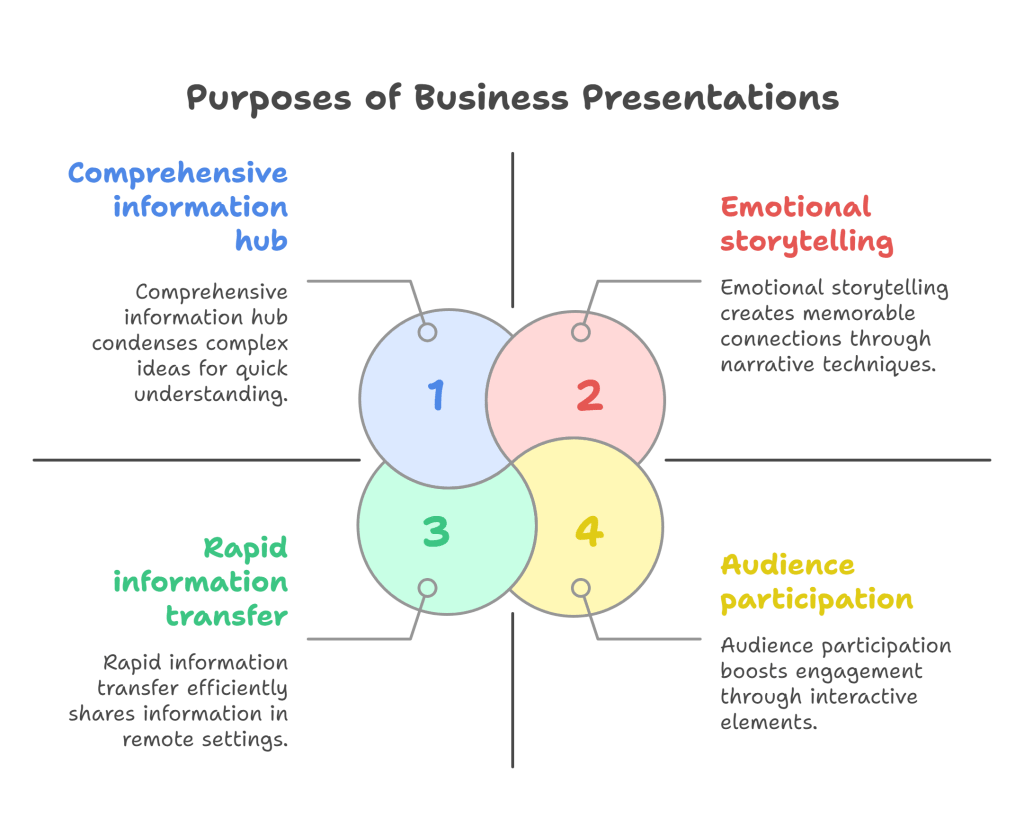
Essential Components
To create a truly effective presentation, focus on these key components:
- Clear Objective: Define the core message you want to convey and the specific outcome you desire from your presentation. What do you want your audience to know, feel, or do by the end? Having a clear objective will guide your content and delivery.
- Audience-Centric Design: Tailor your content, language, and visuals to the specific needs, interests, and knowledge level of your audience. Understanding who you are presenting to is paramount for creating a relevant and impactful message. Consider their background, motivations, and potential questions.
- Visual Storytelling: Leverage the power of graphics, charts, images, and multimedia elements to enhance your message and make it more engaging and memorable. Visuals should complement your words and help to illustrate complex data or concepts in an easily understandable way.
- Concise Messaging: Respect your audience’s time and attention span by keeping your message focused, clear, and to the point. Avoid jargon, unnecessary details, and lengthy explanations. Prioritize the most important information and present it succinctly.
Statistical Insights into Presentation Effectiveness
Understanding the impact of different presentation elements can help you make informed decisions about your content and delivery:
- Information Retention:
- Verbal-only presentations: 10% retention. Relying solely on spoken words significantly limits how much information your audience will remember.
- Visual presentations: 65% retention. Incorporating visuals dramatically increases information retention, making your message stickier.
- Multimedia presentations: 85% retention. Combining visuals, audio, and interactive elements leads to the highest levels of information retention.
- Audience Engagement Factors:
- Visual quality (40%): High-quality, relevant visuals are the biggest driver of audience engagement.
- Storytelling (30%): Engaging narratives capture attention and make the presentation more relatable.
- Data clarity (20%): Presenting data in a clear, concise, and easy-to-understand manner is crucial for maintaining audience interest.
- Delivery style (10%): While important, delivery style is less impactful than the quality of visuals, storytelling, and data clarity.
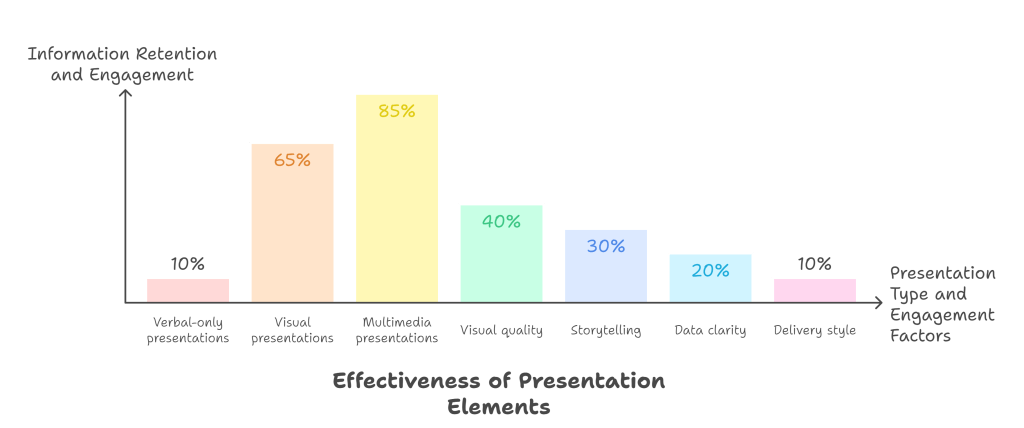
Download Presentation Success Checklist
Our comprehensive checklist includes:
- Pre-presentation preparation steps: From defining your audience to outlining your content.
- Design best practices: Tips for creating visually appealing and effective slides.
- Delivery techniques: Strategies for confident and engaging presentation delivery.
- Post-presentation follow-up strategies: How to maximize the impact of your presentation after it’s done.
Even experienced presenters face challenges. Here are some common issues and their solutions:
| Challenge | Solution |
|---|---|
| Short Attention Spans | 📖 Storytelling 👁️ Visual breaks 🎮 Interactive elements |
| Complex Information | 📊 Infographics 📑 Digestible sections |
| Audience Disengagement | 🌍 Real-world examples 📊 Interactive polls |
| Nervousness | 🗣️ Practice thoroughly 📚 Know material 👥 Focus on audience |
| Technical Issues | 🔧 Test equipment 📋 Backup plans |
| Running Out of Time | ⏱️ Practice timing 🔑 Prioritize key info |
Conclusion
Business presentations are sophisticated communication tools that require strategic thinking, creative design, and audience understanding. By focusing on comprehensive information, emotional engagement, and active involvement, you can transform your presentations from mere slide decks to powerful business assets that drive results and elevate your professional impact. Mastering the art of compelling communication through presentations is an investment that will pay dividends throughout your career.
Frequently Asked Questions
Q1: How long should a business presentation be?
Ideally, aim for 10-15 minutes with 5-7 key points to maintain audience engagement. However, the optimal length can vary depending on the context and purpose of the presentation. For example, a sales pitch might require more time than a quick team update. Consider your audience’s time constraints and attention span when determining the length.
Keywords: presentation length, optimal presentation time, audience engagement duration, key presentation points
Q2: What are the most critical slides in a presentation?
While the specific slides will vary, some of the most critical elements often include:
- Problem statement: Clearly define the issue or opportunity you are addressing.
- Solution overview: Briefly explain your proposed solution.
- Value proposition: Highlight the benefits and value your solution offers.
- Case studies/social proof: Provide evidence of your solution’s effectiveness.
- Call to action: Clearly state what you want your audience to do next.
Q3: How can I improve my presentation skills?
Improving your presentation skills is an ongoing process. Here are some effective strategies:
- Practice regularly: Rehearse your presentation multiple times to build confidence and fluency.
- Record and review yourself: Watching yourself present can help you identify areas for improvement in your delivery, body language, and pacing.
- Seek constructive feedback: Ask trusted colleagues or mentors to watch your presentations and provide honest feedback.
- Attend workshops: Consider enrolling in presentation skills workshops or courses to learn new techniques and strategies.
- Study successful presenters: Observe and analyze the styles of effective presenters to learn from their techniques.
Q4: What tools can help create better presentations?
Several excellent tools are available for creating visually appealing and engaging presentations:
- Microsoft PowerPoint: A widely used and versatile presentation software.
- Prezi: Known for its dynamic, non-linear presentation style.
- Canva: A user-friendly design platform with a wide range of presentation templates.
- Google Slides: A free, web-based option that allows for easy collaboration.
- Keynote: Apple’s presentation software, known for its sleek design.
Q5: How important are visuals in a presentation?
Visuals are extremely important in a presentation. As mentioned earlier, they can increase information retention by up to 65% compared to text-only presentations. Well-designed visuals can help to clarify complex information, maintain audience engagement, and make your message more memorable.
Remember: A great presentation is not about perfection, but about connecting with your audience and inspiring action. Focus on delivering value, being authentic, and making a genuine connection with the people you are presenting to.

